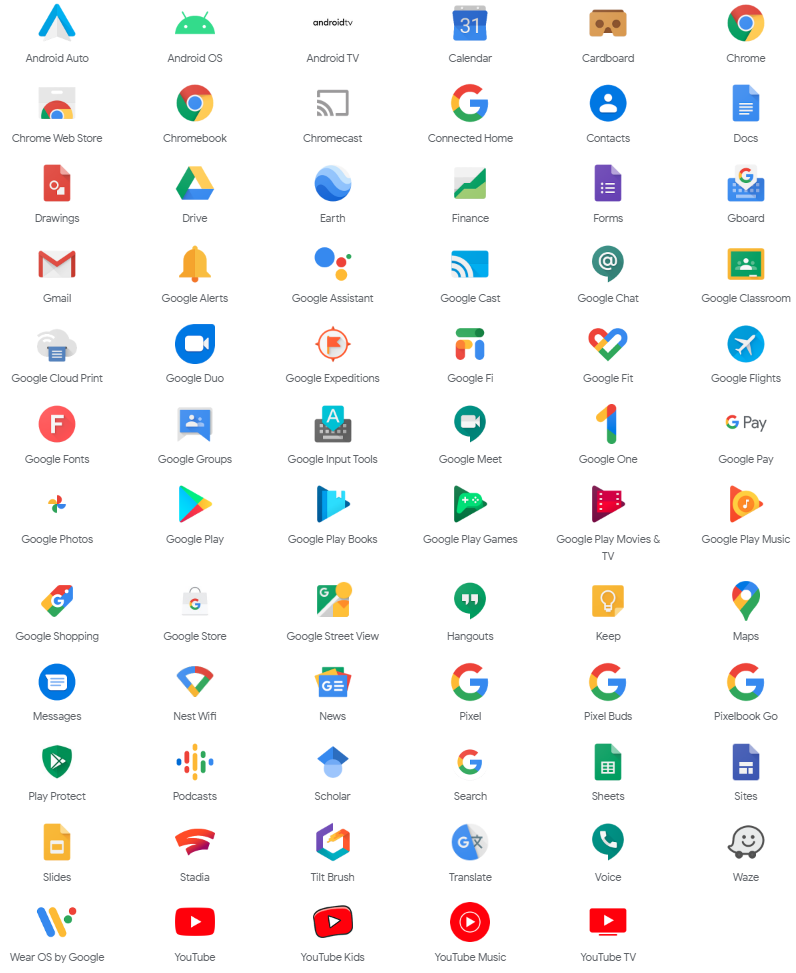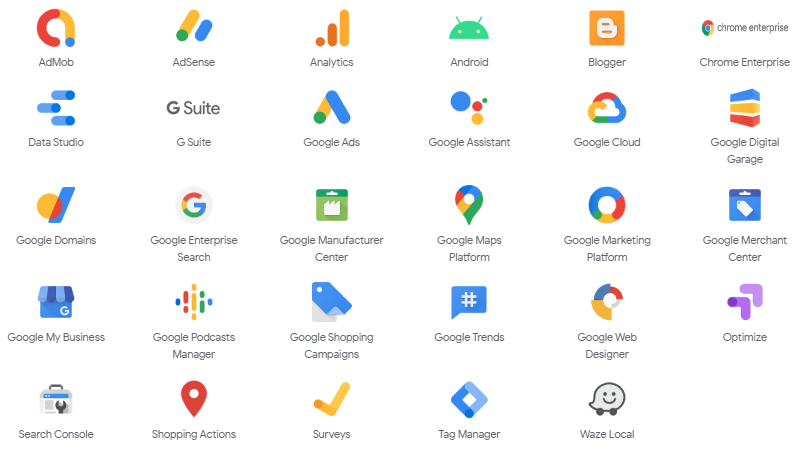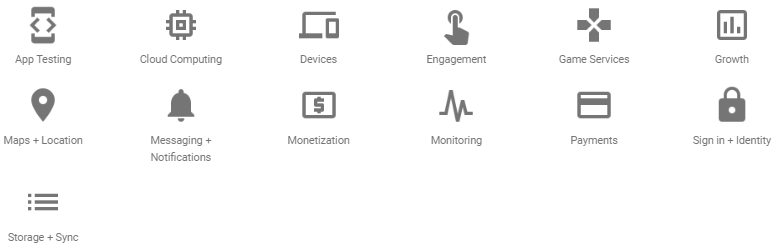What Information Does Google Collect About You?

Do you use Gmail, Google Voice, Google Map, Google Search, or watch YouTube? There’s hardly a person who connects to the Internet but doesn’t use any Google services. Because Google offers over 100 apps, chances are that you have used at least one or more of them. In this article, I will help you understand what type of data Google collects from you when you use Google services and why it’s important to know what you are sharing with Google.
Google collects a lot of information about you when you use its services, e.g. perform a Google search, get directions on Google Map, or watch a YouTube video. Google also collects the personal information you provide in your Google account profile. In addition, Google collects information about the devices you use to access its services, plus the information about apps and the web browsers. You can find out more details on this topic here.
| Google Collects the Following When You Use Google Services | Google Collects This from Your Account Profile |
| Things you search for | Your name, birthday, and gender |
| Videos you watch | Your password and phone number |
| Ads you view or click | Emails you write and receive on Gmail |
| Your location | Photos and videos you save |
| Websites you visit | Docs, Sheets, and Slides you create on Drive |
| Apps, browsers, and devices you use to access Google services | Comments you make on YouTube |
| Contacts you add | |
| Calendar events |
Keep in mind that Google has over 100 apps that people use. You will find a complete list here.
As of September 6, 2020, Google general apps included the following 71 apps.
Google also offers the following 29 Google business apps.
And finally, here’s a list of 13 Google developer apps.
I would like you to take a couple of minutes and look at the apps in the above lists to see which one are you currently using. Think about all the information you provide to Google when you use these apps. Apps like Calendar, Contacts, Messages, Gmail, YouTube, Google Search, Google Drive, Google Chrome, Google Chat, Google Maps, Google Voice, etc. It will make you realize how much data Google collects from you. Almost everything you do when you are logged into your Google account, Google captures and stores your data. Simply put, we share way too much information about us with Google.
Google deserves credit for coming a long way from when they were rated by the Privacy International in 2007 as among the worst offenders of privacy in the world. Thanks to the European Union’s General Data Protection Regulation (GDPR), Google have changed the way it does business and have to respect people’s privacy more than it has in the past. The United States have greatly benefited from Google’s adherence to GDPR because we don’t have a similar federal privacy regulation of our own. So, thank you European Union!
The “New Improved” Google is Much Better, but…
When it comes to privacy matters, this “new improved” Google is much better than the old Google. I have written about privacy matters related to Facebook, Microsoft, Google, and other organizations for decades. I am glad to say Google is no longer the worst offender of privacy. As many privacy experts will tell you, Facebook has the lead in that category for years and doesn’t seem to have any desire to give up the top spot. Last year, the US privacy research and data security organization Osano rated Facebook at the top of the list among the worst data privacy offenders on the planet.
Google is now much more transparent about what data it collects and why. You can also easily delete your data that’s stored by Google, choose an auto-delete option, stop saving data, etc. In the past Google would let you pause but not disable services, such as Web & App History, Location History, YouTube History, etc. This made people nervous. Now you are able to disable these services.
If you recall, few years ago Google made it difficult for you to protect your privacy by spreading all the privacy settings in various places. Now Google does a better job of keeping security and privacy settings in consolidated sections, which is a significant improvement…..again, thanks to GRPR because it demands these improvements. But, I don’t want to give you the impression that Google is now a champion of privacy. Google is far from perfect. It collects an enormous amount of data about you, but it can’t guarantee that it will be able to keep your personal data private. Google Play Protect is a good example of how miserably its security protection has failed. More on this in the next section.
Privacy and Security Concerns
One of the biggest concerns I have with user sharing too much information with vendors is not that they will intentionally sell their personal data to third-parties, like Zoom and Facebook have done, but the fact that their databases can get hacked. When that happens…..yes, it’s a matter of when, not if…..your personally identifiable information (PII) can be at risk and may end up on the dark web. That’s something that should be taken seriously.
Another concern I have is that smartphone operating systems are inherently insecure. Unfortunately, the smartphones apps can also be a big risk to our privacy and security. For more information, visit Why Can Apps Be So Dangerous?
According to Google, “To help keep Android devices secure, Google Play Protect runs a safety check on apps from the Google Play Store before you can download them and periodically checks your device for potentially harmful apps from other sources.” However, Google Play Protect is not doing a very good job because malware is found on Google Play store apps regularly. In the past year alone, between August 2019 and August 2020, malware has been discovered in the Google Play store apps almost every month.
As the table below shows, Google Play Protect has a dismal record and it has failed consistently to protect Android users.
| Date | Malware That Bypassed Google Protection |
| August 2019 | The same malware sneaked into Google Play store twice |
| September 2019 | Symantec found malware in 25 apps on Google Play store. |
| October 2019 | ESET found malware in 21 apps on Google Play store. |
| November 2019 | TrendMicro found malware in 49 apps in Google Play store. |
| February 2020 | VPN Pro found malware in 24 apps in Google Play store. |
| March 2020 | Check Point found malware in 56 Google Play store apps, 24 of which were apps for kids. |
| April 2020 | Kaspersky found malware in Google Play store in dozens of apps. |
| July 2020 | Forbes reported that the same malware (Joker) that was found in February 2020, was found again in 11 apps on Google Play store. |
| August 2020 | Pradeo found malware (Joker) found on 11 apps in July has now been found in additional 6 apps on Google Play store. |
What Should You Do?
Even though Google has made significant improvements in recent years to become more transparent and respect people’s privacy, at the end of the day you are responsible for securing your devices and protecting your identity. So, how do you do that? Whether you use Google search to locate information on the Internet, Google’s Gmail for exchanging emails with others, or enter appointments in Google’s calendar, it only makes sense that you secure your Google account to protect your identity and enhance your privacy.
I recommend you avoid sharing too much information with any vendor, including Google. Consider securing your Google account to lower the risk to your privacy and security.
Next Step
In this article, I talked about the information Google collects about you. My next article, How to Secure Your Google Account, walks you through the steps necessary to secure your Google account. It addresses the privacy issues and concerns I have discussed in this article.
| Thanks for reading my article. If you are interested in IT consulting & training services, please reach out to me. Visit ZubairAlexander.com for information on my professional background. |
Copyright © 2020 SeattlePro Enterprises, LLC. All rights reserved.