Product Review: Fireman CD/DVD Burner 3.0

I recently evaluated a product called Fireman 3.0 by Honest Technology. It’s primarily a CD/DVD burner software but it’s like a Swiss army knife that includes several utilities in one package. With Fireman 3.0 you can create data, audio, or video discs. And with all the additional tools, you can do a whole lot more.
The audio burning capabilities include support for creating MP3 or WMA CD/DVDs. You can also import audio from a music CD. I can burn ISO images, which gives me the ability to store all files on a CD/DVD as a single file.
Fireman 3.0 supports creation of video CD (VCD), video super CD (SVCD), and video DVD using the DVD Authoring Studio. The DVD Authoring Studio is a basic utility that allows you to create simple video DVDs to watch on your home DVD player. It’s like a mini version of iDVD that you may have used on your Macintosh. However, this utility is fairly limited and you shouldn’t expect it to do any fancy work for you.
One nice feature of the DVD Authoring Studio is the ability to create photo slideshows on a DVD that you can watch on your home DVD player. You can also add music to the slideshow but the method is not documented and is not very intuitive. You’ll have to call the tech support to find out how.
Fireman 3.0 even includes a backup utility that you can use to backup and restore your important data. There are several additional tools included in the utility area, such as ability to erase re-writable CD/DVD, view Disc information, and make a label or cover for your CD/DVD. If that wasn’t enough, it also includes a Photo Viewer and even a DVD Player. I should point out that the label maker is a full-featured program that is included in the Fireman 3.0 package. Using LightScribe discs, you can create your own custom laser-etched CD/DVD labels using your personal photos, artwork, and text.
Photo Viewer supports magnification levels of 25% to 1000%. You can use the scroll button on your mouse to zoom in and out of magnification level which makes it very convenient. Another nice feature in Photo Viewer is the ability to start a slideshow with just one click.
Areas of Improvement
Windows Vista doesn’t come with a utility to create a copy of a CD or DVD, which comes as a big surprise to Windows Vista users. It includes tools such as Windows DVD Maker and Windows Media Center, neither of which can be used to make a copy of an existing CD or DVD. I was hoping that Fireman 3.0 will fill that gap but it doesn’t support copying of discs either. This is a major deficiency in a product that is meant to burn CD/DVD but it doesn’t include a basic feature such as disc copy.
If there is one area that needs the most help, it’s the Fireman 3.0 Help file. It needs some major work. On a scale of 1 to 10, I would rate the Help file as 1 – practically non-existent and completely useless. There is no way to search a topic and it lacks descriptions and details. Luckily, the Fireman 3.0 interface is so simple that you don’t really need to go to the Help file much. However, there are always questions about the capabilities of the software and if the Help file included some real documentation it would have been nice.
In addition to not being useful, Fireman 3.0 Help file is also not well-integrated. Depending on what topic you need help with, you have to go to that specific utility for help. For example, the DVD Authoring Studio, the DVD player and the Label Maker all include their own help files which cannot be accessed from the Fireman 3.0. The software developers failed to link all the help files. Hopefully, this bug will be fixed in the next version or with a patch.
One limitation in Fireman 3.0 has to do with the way it creates bootable discs. You can supposedly create bootable CD/DVDs. but this can be deceiving because it is not what you think. You cannot copy the source files of an operating system to a CD or DVD and easily make a bootable disc. With Fireman 3.0 only bootable floppy disks can be used to create bootable image. Most of the computers don’t even come with floppy drives anymore, so obviously this is a limitation in Fireman 3.0.
Summary
Overall, I found Fireman 3.0 to be an excellent utility. It is simple, reliable, intuitive, and works with Windows Vista. It definitely needs some improvement in the documentation area and lacks an important disc copy feature. However, for a reasonable price of $19.99, you will find Fireman 3.0 to be an excellent value for a product that is loaded with several useful tools.
Copyright ©2007 Zubair Alexander. All rights reserved.
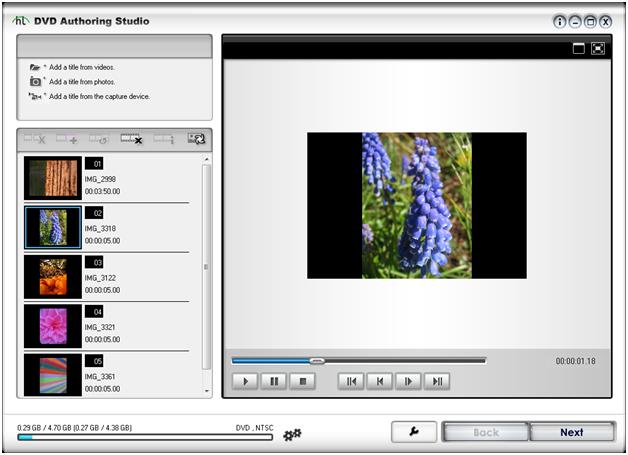
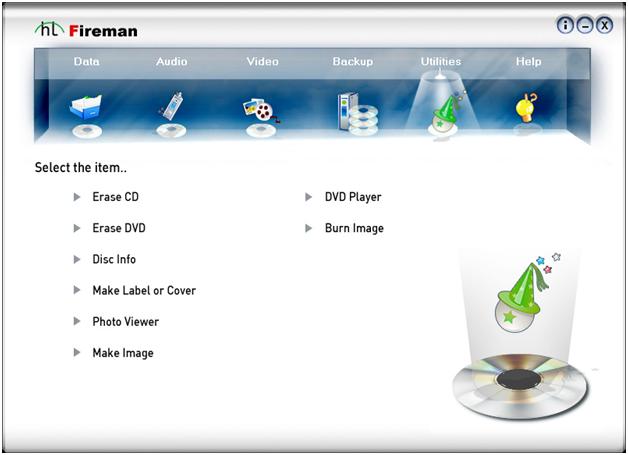



Excellent review!