Goodbye Google, Hello Live Search!

In July I wrote an article Microsoft Surges with TechNet/MSDN Search. In that article I documented my observations, talked about some cool features and listed the areas that needed improvement. Microsoft has been making considerable changes to it’s search engine lately and seems to be more committed to offering consumers search capabilities that rival competitors, such as Google. Recently, I decided to give Live Search a try. The last time I used Live Search, a long time ago, I wasn’t too impressed so I was hesitant at first and definitely skeptical. Anytime Microsoft, or another vendor, tells you to try their new improved product you know they are trying to sell you their product so if you are skeptical that’s natural.
I made Windows Live my default search engine on December 1 and in this article I am documenting my observations. Keep in mind that I have only used Live Search for ten days as my default search so my experience is rather limited. However, I wanted to document my experience because when I wrote the article about TechNet and MSDN Search in July , I clearly stated that I do not prefer Live Search over Google, at least not at that time.
So what changed my mind that I wanted to give Live Search a serious try? Well, the simple fact that Microsoft made tremendous improvements in TechNet/MSDN Search, which impressed me, and I assumed that Microsoft must have made significant changes to Live Search over the past several months. Also, at the last MVP Global Summit Steve Ballmer told us that Microsoft is making improvements to Live Search and asked us (MVPs) to give it a try and then give our honest feedback. So here’s my honest feedback.
For me, the easiest way to compare and contrast two products is to use them both for the same task. And that’s exactly what I did with Live Search. I used the exact same search for both Google and Live Search to better compare the two search engines.
General Observations
Here are some general observations after running same searches on both engines. This list in the following table is not in any particular order.
| Feature | Description | Winner |
| Relevance of results | Live Search seems to give relatively fewer results but the results are more relevant. Google gives a large number of results but not all results are that relevant. Frankly, if you get hundreds of pages of results, you are not going to read every single one. People tend to click next and after a few pages give up or try a new search. | Live Search |
| Quote usage in searches | Google’s behavior is very different than Live Search when it comes to using quotes. For example, if I search for the words “setting up SSL in SharePoint” with quotes, Google tells you that it didn’t find any results and then it returns hits that do not contain the exact quotes, in other words it treats it as the quotes never existed just so you get some results. Live Search on the other hand says “We did not find any results for….” and then says “Try one of these related suggestions.”. In my opinion, Live Search’s behavior saves me time so I prefer this behavior | Live Search |
| Number of hits reported | Google consistently gives you incorrect count for the results. For example, it says 40 hits found but when you click to next page the actual count stops at 16. | Live Search |
| Convenience of going to next page | Unlike Google, there is no Next button at the top of the page. You must scroll down to the bottom of the page each time. Very irritating! | |
| Aesthetics | Aesthetically Live Search has a much cleaner look because Google left justifies the results so half the page on my monitor is white space. Live Search centers the results on the page and it looks much nicer. | Live Search |
| Reporting of search times | Google gives you the time it took for the search in seconds. Live Search doesn’t have any such option. | |
| Ability to customize searches based on country | I like the option that Live Search provides for search experience based on your country. Google doesn’t offer such option. It only offers searches based on other languages not optimized for the countries. | Live Search |
| Number of hits based on country-specific searches | In Live Search if I do a search for the same words and select US I get 25,000 hits if I switch to Canada I get 50,000 hits. Hmmmm? How can that be possible? Twice as many hits for a different country. And I am not talking about Germany versus Nepal, countries with different language and culture, I am talking about US and Canada. Although Google doesn’t have this feature of country-based searches I am going to chalk this one for Google just because this doesn’t make sense to me. | |
| Ease and visibility of accessing the Options | Live Search has a link to the Options where you can quickly and easily set the general options. Google has an Advanced and Preferences link but they are not very visible. | Live Search |
| Searching Images | Live Search is so far ahead of Google in this category that it’s not even funny. Read the section after this table for more details. | Live Search |
| Search categories | Live Search has the links to search for Images, Videos, News, Maps, and then a drop-down button for More options. Google gives you the options to search for Images, Maps, News, Shopping, Gmail and More. So I guess it depends on which one you prefer: Videos or Shopping. The default is set for both search engines to search for information under the Web category. | N/A |
There are some areas where Live Search blows away Google out of this world, like searching for images. Look at the side-by-side comparison of the two graphics below to get a better idea. With Live Search I can simply move my slider down and it automatically takes me to the next page. Unlike Google search, there is no need to scroll down to the bottom of the page, click Next, wait for the images to load and then start this procedure over for the next page. If you want to search among thousands or even hundreds of images, Live Search is the way to go. Google allows you to refine your images by selecting options from a drop-down button at the top of the page, while Live Search allows you to refine searches by options such as size, aspect ratio, color, style, face, etc. Live Search options are more intuitive and will be easier to navigate and understand by most users.
Live Search Example:
Google Search Example:
In Live Search, when you hover over an image, you get several options including the size of the image. The four zoom options further enhance image searches. Another thing I noticed is that images look much crisper in Live Search. I haven’t spent time to further research this and it may be due to the fact that Live Search has a much cleaner and sharper look to it, while Google feels too messy and the ads definitely add to the clutter.
There is a typo of sorts in Live Search screen. At the time of writing, the cashback link in the upper right hand corner should be spelled Cashback with an uppercase C, just like the rest of the links.
Conclusion
My overall impression about Live Search is that it has made significant improvements since I last used it. I consider it a serious competitor to Google. After using it for 10 days, and mind you it’s only 10 days, I believe an average user is not going to find a significant difference between the two search engines. More sophisticated users will find pros and cons in both search engines. Because I primarily work with Microsoft products, I would prefer to use Live Search just for that reason alone even though I realize that that’s no guarantee for better results.
I like Live Search for aesthetics and clarity, I didn’t notice a significant speed difference in either of the search engines, and the most important factor in search for me is relevance. Well, I didn’t find either of the two search engines having any significant edge over the other in relevance of search results. As far as searching for images, Live Search is light years ahead of Google. For all these reasons, I’ve decided to switch to Live Search for now. I will use it for a while and see how I like it. If I find significant deficiencies I will report back with my findings. Until then, goodbye Google and hello Live Search.
Copyright ©2008 Zubair Alexander. All rights reserved.
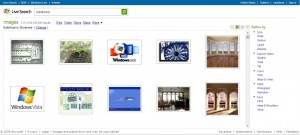
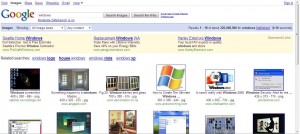



I love this article, but I think putting it into a table like format where you have feature, description, and winner in columns may provide a better ability to see who the clear winner is without having to browse through all the text. Thanks for the info.
Susan,
Thanks for your feedback. I liked your idea so I have changed the text into a more readable table format.