How to Run 64-bit Internet Explorer in Windows 8

By default, on a Windows 8 computer the Internet Explorer (IE) 10 runs 32-bit tabs. In other words, you are running 32-bit versions of IE on your Windows 8 desktop. This is a good thing and I thank Microsoft for this design. If for some reason you want to run the 64-bit version then follow the procedure described below to enable 64-bit tabs in IE 10.
WARNING! I do not recommend running 64-bit Internet Explorer on ANY version of Windows. You won’t really see any benefits but you can potentially run into lots of problems, especially if you use SharePoint. Even if you don’t use SharePoint, you are likely to experience issues with plug-ins in the 64-bit version of IE 10.
To find out which version of IE you are running, start IE and click Help, About Internet Explorer. If you see 64-bit in the window then you are using 64-bit, otherwise you are using a 32-bit version of IE. Here’s a screenshot from Windows 7 IE8.
TIP: Delete the link that starts 64-bit IE from every computer on your corporate network and every computer that you use at home. On a Windows 7, you will see the Internet Explorer (64-bit) link in Start, All Programs.
How to Enable 64-bit Tabs in IE 10
In order to run 64-bit IE, you need to enable Enhanced Protected Mode. Here’s how.
- Start !E 10.
- Go to Tools, Internet Options.
- Click the Advanced tab.
- Scroll down to the Security section and check the box Enable Enhanced Protected Mode*.
- Restart your computer.
- Start IE 10. Your browser will be running in 64-bit mode.
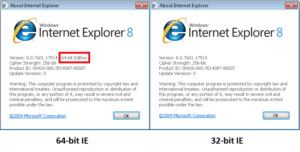
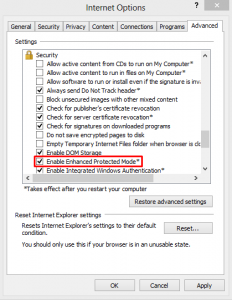



I enjoyed reading your nice blog. I see you offer priceless info. Stumbled into this blog by chance but I’m sure glad I clicked on that link. You definitely answered all the questions I’ve been dying to answer for some time now. Will definitely come back for more of this.