How to Fix the Event ID Error 5553 in SharePoint Server 2010

If you are getting an error from the source SharePoint Portal Server with Event ID 5553 on your SharePoint Serer 2010 you may need to delete the link in the Config_DB. The error may look similar to the following.
failure trying to synch site dd51ad6a-e14d-4ed7-a2a7-e22992f09990 for ContentDB 00f45cc7-4f4a-44e7-8779-854375da0a81 WebApp 549868d8-17ab-4c75-9193-d2e38e7f3517. Exception message was Cannot insert duplicate key row in object ‘dbo.UserMemberships’ with unique index ‘CX_UserMemberships_RecordId_MemberGroupId_SID’.
The statement has been terminated..
One solution that I know is to use the STSADM tool to list the content databases that are out of sync and then delete the links. Here’s how.
- Lists content databases that have not been synchronized since n days. The presumption is that they have been deleted or moved. For example, to list the databases that have not been synchronized for 1 day type the following command:
stsadm -o sync -listolddatabases 1 - To delete old records corresponding to these out of sync databases, use the deleteolddatabases command. Don’t worry, according to Microsoft, this command doesn’t delete the databases themselves it only deletes the links in the configuration databases.
stsadm -o sync -deleteolddatabases 1 - You should see an Operation completed successfully message.
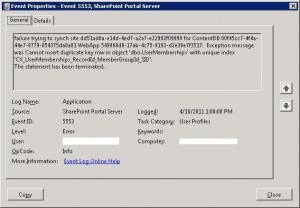



Nice tip. Saved me a bunch of troubleshooting.
Brilliant, saved me a lot of time.
The deleteolddatabases parameter did have me scared at first, but it worked just fine (after some research as to what it actually does) ;-).
We are on SP 2010, We tried this command and it says Operation completed successfully, but the error message pops again two minutes later… I noticed after we ran “stsadm -o sync -deleteolddatabases 1”, receive the “Operation completed successfully” and re-ran “stsadm -o sync -listolddatabases 1”, the database is listed. Is this correct? Am I missing anything?
Great tip. I am in the process of moving databases from SQL Express to Enterprise SQL 2008 and I was getting the events in my logs all day. I also worried about delete function:).
After I ran stsadm -o -sync deleteolddatabases 1 I receive the following error:
A failure occured during the processing of this command. Check diagnostic logs for more information.
Not sure what logs to check or what to look for. Any help is appreciated.
Thanks.
Hi DavidH,
You need to look at the *.log files under C:\Program Files\Common Files\Microsoft Shared\Web Server Extensions\14\LOGS (unless you have moved the logs elsewhere).
I was seeing “Access Denied” error, which in the end meant that the account I was logged in to the server when running the command didn’t have enough permissions. If(!) I remember correctly the account I was using didn’t have enough permissions in SQL Server for the SharePoint Configuration Database.
If you receive the “Access Denied” message, log on to the server as your farm account, instead of your user account. Then make sure you’re running the command prompt as administrator and that it is a member of the local admins group. That should allow the stsadm command to complete.