How to Enable the Developer Dashboard in SharePoint 2010

The Developer Dashboard in SharePoint 2010 allows you to display information about the Web page, such as the time it took to load the page, Page Checkout Level, how long it takes to load Web parts, etc. The dashboard is called Developer Dashboard but it’s not just for the developers. It’s a farm-wide setting that only site collection administrators can see. Site visitors will not be able to see the icon. Once you enable the dashboard, it’s available on all the sites in the farm.
Enabling the Developer Dashboard
To enable Developer Dashboard in SharePoint Server 2010, run the following command in SharePoint 2010 Management Shell. Make sure you start the SharePoint 2010 Management Shell as Administrator:
stsadm -o setproperty -pn developer-dashboard -pv ondemand
Once you execute the command successfully, you will see the icon in the top right hand corner of the site. You may need to refresh your screen.
The icon can be used to toggle the dashboard on or off. When it is on you will see the dashboard at the bottom of the page, as shown below.
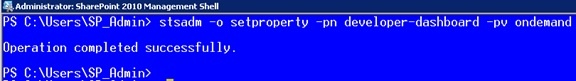
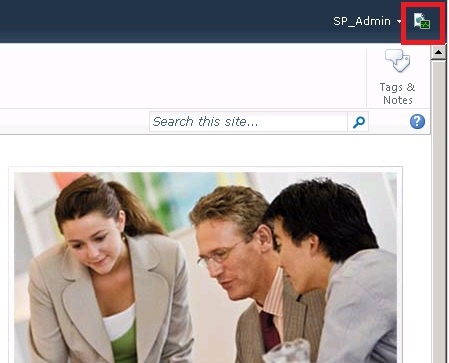




Hi Alexander, Is there any way to define where the icon shows up? I want to keep the feature always on but hide the icon or put it in the footer.