Can Your Server Do This?

The following is a screen shot from Windows Server 2003 x64 Enterprise Edition. Your challenge is to duplicate this screen shot. No, Photoshop tricks are not allowed. This is an actual screen shot in Active Directory Users and Computers that can be duplicated.
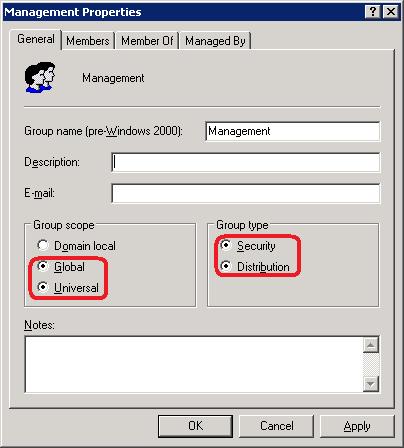



When are you going to tell us how? 🙂
Robert,
I was waiting for someone to ask :). Here are the steps to duplicate this “trick”.
1. Create a Universal Distribution group, e.g. Test. Make sure it has an e-mail address, if not type one, e.g. billg@example.com.
2. Double-click the group you just created.
3. Delete (or shift-delete because you will need to paste it back again later) the e-mail address and then click Apply. You will see both Global and Universal buttons selected under Group scope.
4. Click on Security under Group type and then click Apply. At this point you will have both Global and Universal selected under Group scope and Security selected under Group type.
5. Type in (or paste) the e-mail address back again and then click Apply.
6. What you get is all four radio buttons selected at the same time.
Once you close the window and go back in again, fortunately you’ll see the last options that you selected, rather than the multiple selections.
I haven’t tested this on every combination or version of the server but I am able to duplicate this process repeatedly with the same results on:
1. Windows Server 2003 Enterprise Edition with SP1
2. Windows Server 2003 R2 Enterprise (64-bit) with SP2 and all the latest patches