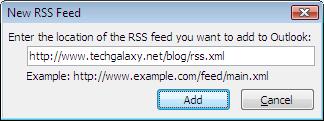How to Add RSS Feeds to Outlook 2007

Microsoft Outlook 2007 allows you to easily add RSS feeds. Here’s the step-by-step procedure.
1. Start Outlook 2007.
2. Go to Tools, Account Settings, and click on RSS Feeds tab.
3. Click New, and enter the address of the feed. For example, to add this blog, type in the address: http://www.techgalaxy.net/blog/rss.xml as shown below.
4. The RSS feed is added to the RSS folder in Outlook as a subfolder.
5. You can further tweak the settings, such as automatically download enclosures for the feed or download the full article as an .html attachment to each item.