Workaround for Error 1032 Related to Event ID 455,489 and 490 on SQL Server 2012

When you install Microsoft SQL Server 2012 or SQL Server 2012 Analysis Services and use the default account as a service account for these applications during the installation, the services start fine but you see several errors listed in the Event Viewer in the Application Log that are related to Error 1032. There are at least 3 events logged for Error 1032 from source ESENT with Event ID 455, 489, and 490.
Event ID 455 is logged with the following description.
sqlservr (1476) Error -1032 (0xfffffbf8) occurred while opening logfile C:\Windows\system32\LogFiles\Sum\Api.log.
Event ID 489 is logged with the following description.
sqlservr (1476) An attempt to open the file “C:\Windows\system32\LogFiles\Sum\Api.log” for read only access failed with system error 5 (0x00000005): “Access is denied. “. The open file operation will fail with error -1032 (0xfffffbf8).
Event ID 490 is logged with the following description.
sqlservr (1932) An attempt to open the file “C:\Windows\system32\LogFiles\Sum\Api.chk” for read / write access failed with system error 5 (0x00000005): “Access is denied. “. The open file operation will fail with error -1032 (0xfffffbf8).
As you can see, the system is unable to read Api.chk and Api.log files in C:\Windows\system32\LogFiles\Sum folder. According to Microsoft KB article 2811566, this is a known issue in SQL Server 2012 and Microsoft doesn’t have a solution quite yet.
Workaround
As a workaround, you can manually set permissions for the service accounts that are used by SQL Server (sqlservr.exe) and SQL Server Analysis Services (msmdsrv.exe) to access the C:\Windows\System32\LogFiles\Sum folder. The sum folder is for the Software Usage Metrics (SUM) feature that uses the User Access Logging Service in Windows Server 2012.
Copyright ©2014 Zubair Alexander. All rights reserved.
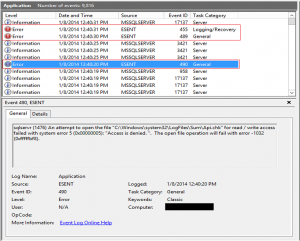
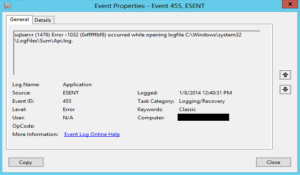
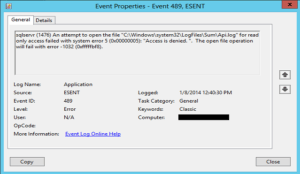
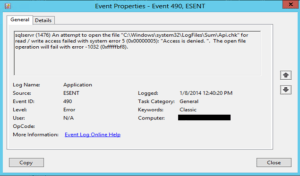



Hi, problem is that I received this error constantly, but folder does not exist. Do I need to have this folder? Windows Server 2012 R2. SQL Server 2014.
@Vladimir: I would create the Sum folder if it’s missing and add read/write permissions manually to the service accounts that are used by SQL Server (sqlservr.exe) and SQL Server Analysis Services (msmdsrv.exe) to access the C:\Windows\System32\LogFiles\Sum folder. Good luck!