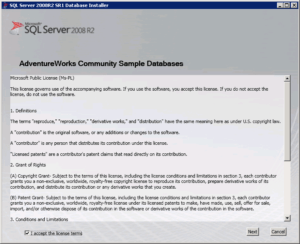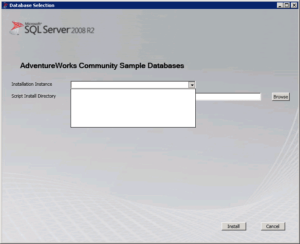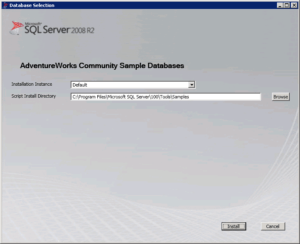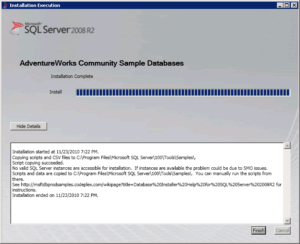SQL Server AdventureWorks Installation Issue

The other day I was installing the AdventureWorks sample database for SQL Server 2008 R2 SR1from CodePlex. When I executed the AdventureWorks2008R2_SR1.exe file the installation wizard started as normal.
On the next screen, the Installation Instance box was empty.
I was logged in with an account that was a member of the Administrators group. I use this account (SP_Admin) to manage SharePoint Server 2010 on a Hyper-V image that we use to teach SharePoint 2010 classes for my company. I tried a few additional things, including enabling FILESTREAM for Transact-SQL access for the default SQL instance (SQL Server Configuration Manager -> SQL Server Services -> SQL Server (MSSQLSERVER) -> Properties -> FILESTREAM tab -> Enable FILESTREAM for Transact-SQL access) but nothing worked.
I realized that the account that had the sysadmin server role was the Administrator account on the server which runs Active Directory, SQL Server 2008 R2 and SharePoint Server 2010. I had a couple of choices. I could have logged in as the Administrator account and installed AdventureWorks, or I could give the SP_Admin account the sysadmin role for the SQL Server. I decided to take the easy rout since this is not a production server and added SP_Admin to the sysadmin server role. After that I was able to see the Default instance in the installation wizard and the path was pointing to the correct location.
I was able to successfully install AdventureWorks sample databases that we use in our SharePoint 2010 Bootcamp demos.