Missing Save Site as Template Option in SharePoint 2010

If you are trying to save a site in SharePoint Server 2010 and you don’t see the option for “Save site as template” it is likely because the site has the publishing feature turned on. You have a couple of options to save a site as a template if the site uses the publishing feature.
Option 1
Use the following syntax to save a site as a template, even if it has the publishing feature turned on:
http://site/subsite/_layouts/savetmpl.aspx
For example, http://www.contoso.com/training/_layouts/_savetmpl.aspx.
Option 2
1. Turn the publishing feature off. Go to Site Actions –> Site Settings –> Modify All Site Settings –> Site Administration –> Site Features. Deactivate SharePoint Server Publishing.
2. Save the site as a template.
3. If you create a site based on this template, just make sure you turn on the publishing feature after the site is created.
The option to Save site as template is available in the Site Actions section of Site Settings.
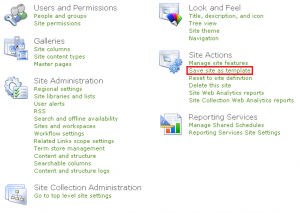



Have you ever seen the “Include Content” option missing from the save site as template page? I can access the save site as template page but the include content option is missing. Publishing feature is not enabled.
Kirk, I don’t recall noticing a missing “Include Content” option. You mentioned the publishing feature is disabled. Hopefully you didn’t deactivate publishing just to get the Save Site as a Template option. Deactivating the publishing feature can cause weird problems. For more information, check out my article “Missing “Save Site As Template” Option in SharePoint Online, Office 365 and SharePoint Server 2013.”