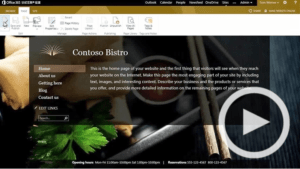Microsoft to Discontinue SharePoint Online Public Website Feature on January 1, 2015
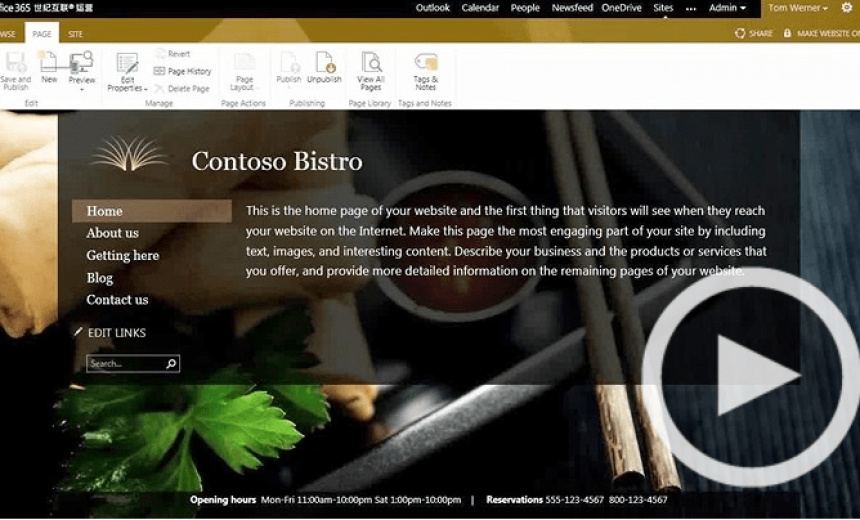
Yesterday Microsoft announced that it is discontinuing the SharePoint Online public Website feature. SharePoint Online is included in Office 365 service. As far as I know, most businesses do not host their Public Website on SharePoint Online because there are just too many limitations in SharePoint Online to host a public Website. SharePoint Online is designed to be a collaboration solution and was never really meant to be a platform to host public Websites. I do know that there are lots of government agencies, education institutes and private corporations that host their public Websites on SharePoint on-premises because, unlike SharePoint Online, they have much more control over SharePoint on-premises environment.
I think it is a good idea for Microsoft to discontinue this feature. Small businesses who may be hosting their Websites on SharePoint Online can easily have it hosted at another hosting provider for only a few dollars per month. The public Website on SharePoint Online is good for an individual or a home-based small business that only needs a one-page Website. For businesses that require custom coding, scripting, integration with external applications, e-commerce functionality, etc. SharePoint Online was never suitable so they won’t be impacted by Microsoft’s announcement to discontinue this feature.
How Will This Impact Existing Customers?
Those businesses and individuals who are currently hosting their Websites on SharePoint Online will be able to host their sites for another two years. Microsoft is being incredibly generous here. They could have easily given 3-6 months notice which would have been plenty of time for customers to move their sites somewhere else. After two years this feature will be disabled.
There might be customers who currently have Office 365 subscription but haven’t enabled their public Website. If you are on of them, you have up to January 31, 2015 to enable this feature. If you do not take any action between now and January 31, 2015 you will be treated as a new customer as far as the public Website feature is concerned. This means that you will not be able to create a public Website. If you act now and create a public Website, you will be able to host it at no charge as part of your Office 365 subscription until the end of December 31, 2016.
How Will This Impact New Customers?
Any customers who start their Office 365 subscription on or after January 1, 2015 will not be able to host a public Website on SharePoint Online as part of their subscription. They will however be able to work with third-party vendors, like GoDaddy.com, to integrate their public Websites with Office 365. For example, if they have a domain name called Contoso.com that they are using with their Office 365 subscription, they will be able to use Exchange email, Lync and other features tied to this domain. They will also be able to have a Website (e.g. www.contoso.com) that is hosted somewhere else by a third-party hosting provider (outside of SharePoint Online).
Summary
New Office 365 customers: Cannot create a public Website in SharePoint Online after January 1, 2015
Existing Office 365 customers: Can continue to use their existing public Website in SharePoint Online after January 1, 2015 until the end of December 31, 2016.
Existing Office 365 customers who have not enabled their public Website: Have until January 31, 2015 to enable this feature or else they won’t be able to create a new public Website
All Office 365 customers: Will be able to integrate their public Website hosted outside of Office 365 by working with third-party vendors after January 1, 2015 when Microsoft will announce further details on integrating external public Website with Office 365.
You may continue to use your existing public Website in SharePoint Online for another two years. If you haven’t enabled your public Website, but would like to enable and use it, then now would be a good time to enable it.
Copyright ©2014 Zubair Alexander. All rights reserved.