Limitations of Office Online Applications
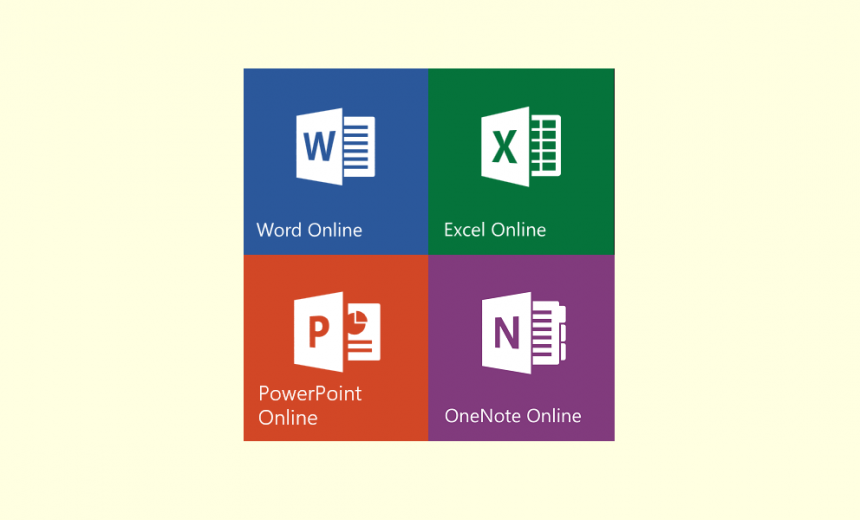
Microsoft Office 365 supports both the desktop versions of Microsoft Office applications, which are installed on a workstation, and the online versions of Office applications that can be opened, viewed, and edited in a Web browser. However, there are many differences between the two versions. The online versions of Office applications are usually referred as Office Online apps (e.g., Word Online app), while the desktop applications that you install on your workstation are called Office Desktop apps (e.g., Excel Desktop app). Therefore, that’s the terminology I will use in this article.
The Office Online versions are not offered as a replacement for the full-featured desktop Office applications, they are only offered so users can quickly read an Office document online or make some minor changes to the application because most of the features in the desktop versions are not supported in the limited online versions. The Office Online apps in Office 365 can definitely come handy, but as you will discover after reading this article, there are just too many limitations in Office Online apps that prevent a vast majority of organizations from using them as a replacement for desktop apps, which are full-featured applications with all the bells and whistles.
| Best Practice: Do not work on the same document in both Office desktop app and Office Online app to avoid data corruption and other support issues. Pick one version and stick with it. The Office desktop version is the recommended choice. |
The Office Online apps may work for an individual at home, but it’s hard to find a business that is exclusively using Office Online apps because it’s just not practical. Use the following information to find out which features are missing from the Office Online apps in Office 365. If you don’t see a feature that’s available in an Office Desktop app listed here, then chances are that it would work in the Office Online app. In other words, this is a list of features that are NOT AVAILABLE in Office Online. Although I used other Microsoft documents as a source of this article, the primary source of information for this article was Microsoft’s TechNet document Office Online Service Description.
Word Online Limitations
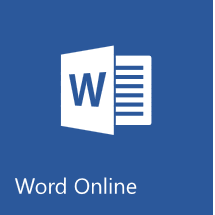
According to Microsoft, as of May 30, 2017, the following limitations apply to Word Online. Please note that this is not a complete list. Features that are not supported in Word Online are supported in Word desktop app.
- Word Online only supports pasting of text from outside Word in plain text. So, all the formatting needs to be manually applied to the text you past into Word Online.
- Pasting of text formatted outside Word Online as rows and columns or as sub-items in a list, the table, or hierarchical structure Is not supported. If you want to copy a table. You have to copy and paste every single cell manually into Word Online.
- You cannot paste pictures in Word Online from other programs or documents outside of Word Online. You can only copy pictures from the Web and paste it into Word Online.
- Hyperlinks are pasted in Word Online as static text, meaning you won’t be able to click on the URL to get to the link.
- You cannot open documents encrypted with a password and you cannot apply password-protection to a document.
- Captions are not available.
- Citations and bibliography is not available.
- Track Changes feature is not available.
- Mail merge is not supported.
- Merging of documents is not supported.
- You cannot compare documents.
- Documents cannot be combined.
- AutoText feature is not available.
- Cover pages are not supported.
- You cannot create a Table of Contents, but you can view it if the document you open contains it.
- Table of Authority cannot be created.
- You cannot index documents.
- The equations are not supported.
- Watermarks cannot be used.
- InkEditor is not supported.
- Document parts and themes (content controls, pre-formatted collections of color scheme, font scheme and graphic effect pre-sets) are not available.
- Offline viewing and authoring of documents is not supported because Office Online requires access to the Internet.
- You cannot create or edit documents that are protected with Information Rights Management (IRM).
- Active X controls, embedded OLR objects, and a signature line can be seen in View mode, but they appear as placeholders in Edit mode that can be deleted but not edited. Also, they can’t be moved or resized.
- Advanced table features, such as custom table styles, cell size, text direction, and sort order are not supported, but you can create a basic table and add/delete rows and columns.
- You cannot insert online videos.
- PowerPoint videos cannot be inserted.
- You cannot display rulers and guidelines.
- Adjusting line spacing is not supported.
- Advanced printing features, such as printing markups and document properties are not available.
- Inserting SmartArt is not supported.
- You can’t insert WordArt.
- Table styles, cell size, text direction, and sort order cannot be configured.
- Saving documents in the .doc or .dot formats is not supported.
- Linked pictures and embedded files are not displayed. They
- Inserting shapes, charts, and text boxes is not supported.
- Screen shots cannot be created directly, but screenshots in existing documents will display as images.
- Advanced proofing tools, such as adding new words to the spell check dictionary, applying a custom dictionary, and language and translation tools are not available.
- You cannot start a Word Online document from a large selection of professionally designed templates, like the ones in the desktop version.
- Office add-ins only work in the Word desktop app and are not available in Word Online.
Excel Online Limitations
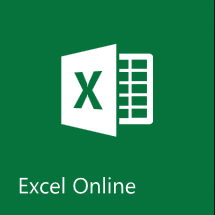
According to Microsoft, as of June 26, 2017, the following limitations apply to Excel Online. Please note that this is not a complete list. Features that are not supported in Excel Online are supported in Excel desktop app.
- Conditional formatting cannot be applied.
- You cannot apply data validation to cells.
- Only a limited number of add-ins are available.
- Advanced chart features are not supported.
- You cannot create external data connections.
- Freeze panes feature is not available.
- Advanced analysis views, such as Power Pivot and Power View are not available.
- Advanced formula tools, such as 3D reference style and array formula are not supported.
- You can use most of Excel’s more than 400 worksheet functions in formulas, but not all.
- Posting to social network is not supported and you cannot present online.
- Find and Replace feature is not available.
- You cannot protect your workbooks with passwords.
- You cannot create an IRM-protected spreadsheet.
- Presentations that are protected with IRM cannot be edited.
- Offline viewing and authoring of documents is not supported because Office Online requires access to the Internet.
- Power Pivot data models cannot be created, but you can view Power Pivot tables and charts.
- You cannot create Power View, but you can interact with Power View sheets in a workbook.
- Recommended chart creation and editing with formatting controls is not available.
- Creation or modification of 3D charts is not supported.
- Analysis tools such as Goal Seek, Data Tables, Solver, and Series, are not available.
- You cannot create or edit slicers, but you can view them in your worksheets and filter your data by clicking the slicer buttons.
- Pasting text copied from outside Excel Online is inserted as plain text. Therefore, you will lose all formatting, such as color, bold, italics, etc.
- You cannot compare versions of a workbook, analyze a workbook for problems or inconsistencies, or see links between workbook and worksheets.
- You cannot create macros with VBA in Excel Online, but you can open and edit VBA-enabled spreadsheets without removing (or corrupting) the VBA contained in the file.
PowerPoint Online Limitations

According to Microsoft, as of June 1, 2017, the following limitations apply to PowerPoint Online. Please note that this is not a complete list. Features that are not supported in PowerPoint Online are supported in PowerPoint desktop app.
- Only eight transitions and 37 animations are supported. Additional transitions and animations that are not supported in PowerPoint Online are preserved but cannot be changed.
- Animations cannot be created.
- Slide show can play animations, but only Fade and Wipe transitions between slides are supported.
- Headers and footers cannot be inserted, edited, or deleted, but will display if they exist in a PowerPoint presentation.
- Advanced design features, such creating slide masters and modifying layouts are not available.
- Rich formatting is not supported, such as more colors, gradients, eyedropper, effects, and styles.
- Limited built-in themes are available. Themes that are not supported are preserved if open in an existing document, but they cannot be modified.
- Add-ins are not supported, except for the content add-ins for Office which integrate Web-based features.
- PowerPoint Online cannot broadcast a slide show to a remote audience through PowerPoint Online without the PowerPoint Desktop app.
- Date and slide numbers cannot be inserted, edited, or deleted, but will display if they exist in a PowerPoint presentation.
- Bookmarks cannot be edited but will work if they exist in a presentation.
- Slideshow must not be more than 100 MB.
- You cannot create screenshots.
- Applying effects to pictures is not available, but you can insert pictures from your computer or from Web.
- Offline viewing and authoring of presentations is not supported because Office Online requires access to the Internet.
- Slide sorter view is not available. Slide sorter gives you a view of your slides in thumbnail form making it easy to sort and organize the slides.
- You cannot edit or insert an Excel chart in a presentation, but you can view it if you open an existing presentation that contains it.
- You cannot present online through Skype for Business or the Office Presentation Service.
- Presenters view of the behind-the-scenes control of the presentation flow, notes, annotations, and zooming tools is not available.
- Audio and video files cannot be inserted, except for YouTube videos can be inserted because they are Web-based.
- Advanced reviewer features, such as merge conflicts and compare presentations are not available.
- A custom dictionary for spell-checking is not supported.
- Thesaurus is not available.
- Translation is not supported.
- You can’t open a password protected presentation.
- Presentations that are protected with IRM cannot be edited.
- You cannot create an IRM-protected presentation.
- Digitally signed presentations cannot be opened.
- Advanced table functions, such as merging and splitting cells are not supported.
- There is no Save As command to save a presentation with a different name.
- Although you can use Undo feature an unlimited number of times within a session, if the session times out or you switch to Reading View for more than 30 seconds, the Undo history is reset.
- There is no Save command which can be a big drawback. Because your work is saved every time you make a change, you can’t discard your changes and leave the document as it was before.
- Word Art and charts can’t be inserted in a presentation, but they are displayed if they exist.
- You cannot paste pictures in PowerPoint Online from other programs or presentations outside of PowerPoint Online. You can only copy pictures from the Web and paste it into a PowerPoint Online slide.
OneNote Online Limitations
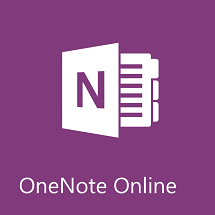
According to Microsoft, as of May 11, 2016 the following limitations apply to OneNote Online. Please note that this is not a complete list. Features that are not supported in OneNote Online are supported in OneNote desktop app.
- Pasting text copied from outside OneNote Online is inserted as plain text. Therefore, you will lose all formatting, such as color, bold, italics, etc.
- Add-ins are not supported, except for the content add-ins for Office which integrate Web-based features.
- Audio notes recording is not supported.
- You cannot record video notes.
- You cannot play audio or video media files.
- If audio and video files exist in a presentation, you cannot download to your computer to play them.
- You cannot clip what you see on your screen.
- You cannot send a Web page or an entire document to a notebook section.
- Quick Notes that are automatically saved and filed as part of your notebook are not supported.
- Embedding Excel spreadsheets or Visio drawings is not supported.
- Offline viewing and authoring of notebooks is not supported because Office Online requires access to the Internet.
- The ability to jot down math equations and calculate them instantly is not supported.
- Image optical character recognition (OCR) is not supported. OCR translates images of text, such as scanned documents, into actual text characters.
- In OneDrive, OneNote Online equations are displayed as placeholders. You cannot select and delete these placeholders.
- Shapes are hidden in OneNote in SharePoint.
- Equations are displayed as placeholders in OneNote in SharePoint. You can select and edit them, but you cannot insert or edit them.
- There is no ability to link note-taking files and links to files are hidden.
- Advanced table features, such as converting a table to an Excel spreadsheet or cell shading, header rows, and data sorting within table cells are not supported.
- Commands to integrate with Microsoft Outlook, such as Email page, Outlook tasks, or meeting details are not supported.
- There is not support for advanced picture features, such as screen clipping, scanned images, or online pictures.
- Advanced management features, such as section re-ordering, creating and deleting section groups, and drag and drop page filing is not available.
- You cannot create or edit IRM-protected notebooks.
- Notebooks encrypted with passwords cannot be opened.
- You cannot encrypt a notebook with password.
- You cannot Undo moving or deleting of pages, but you can Undo infinite number of actions per page during an editing session.
- Advanced search features, such as searching by tag, title, by author/date, and audio file are not available.
- There is no support for templates so you can’t use a template as a page design that can be applied to new pages in your notebook to give them an appealing background, a more uniform appearance, or a consistent layout.
Now you know why I said that the Office Online versions are not offered as a replacement for the full-featured desktop Office applications, they are only offered so users can quickly read an Office document online or make some minor changes to the application.
Download a PDF version of this document for offline reading.
| Thanks for reading my article. If you are interested in IT training & consulting services, please reach out to me. Visit ZubairAlexander.com for information on my professional background. |
Copyright © 2017 SeattlePro Enterprises, LLC. All rights reserved.



This is a very helpful article. Our organisation just moved to Office 365 and this cleared a lot of doubts I had and things to keep in mind.
I just started using PowerPoint online for church presentations. I cannot get the font larger than 96 which is in the drop down menu. Is this correct or am I missing something?
Hi
Do we have any updated list . I can see few features are now available?
thanks
Hi Dalveer, a newer version that was updated on 7/31/2019 is available at https://docs.microsoft.com/en-us/office365/servicedescriptions/office-online-service-description/office-online-service-description.
Firstly, thanks for taking the time to write this article.
IMO, I think that people that would be attracted to this option will be people also considering the online alternative from Google and not people hoping to replace their existing Office subscription/ looking to upgrade from an older version.
So I’d be really keen to see a side by side comparison of Office for the web with the Google suite and also with the freely available Open Office offering.
Thanks again
Actually, the functionality of Google docs, sheets, slides are more robust than Office Online.
It would be useful if this list of things was updated periodically. Many of these things that the online apps could not do years ago they can do now.
I imagine that Microsoft will continue to add new features to the online apps until they do everything the desktop apps can do, since the company has already said that they are moving toward a model of having all the apps online (and probably doing away with local installations).