How to Undeclare a Record in the Record Center

In SharePoint 2010, you can create a Records Center site. Once the documents are added to a Record Library they can automatically be declared as records and therefore be protected from accidental deletion. They also abide by the record declaration policy that you have created. What if you declared a record and then realized you either submitted the wrong document or just decided not to declare that document as a record? Here’s how you can undeclare a record.
Undeclaring a Record
- To undeclare a record, you can go to the library’s settings. For example, in a Records Center site, go to the Record Library.
- Go to Library Settings and click Record declaration settings under Permissions and Management.
- By default, the Automatic Declaration is enabled (see screenshot below) so you can’t undeclare or delete a record in the Record Library.
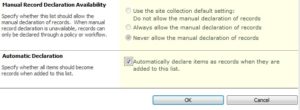
- If you click on the drop-down button for the document and select Compliance, the option to manually declare or undeclare is disabled.
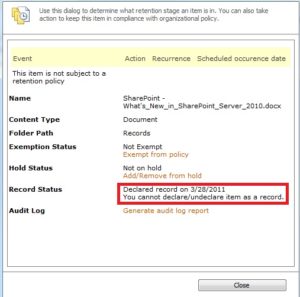
- You can temporarily disable Automatic Declaration, which will allow the manual declaration of records. Note that the ability to manually declare a record also gives you the ability to manually undeclare a record. They are both tied to each other. Therefore, in order to manually undeclare a record you need to enable the option to manually declare a record. When the option to automatically declare a record is selected you lose the options to manually declare/undeclare records. In step 3, disable the Automatic Declaration option and you will be automatically switched to Always allow the manual declaration of records. Depending on the site collection default setting, you may be switched to the option Use the site collection default setting: Do not allow the manual declaration of records. If that is the case, just switch to the middle option Always allow the manual declaration of records and you will be able to undeclare a record in the Compliance window as shown below.
NOTE: Due to a bug in the UI, when you uncheck the box to automatically declare items as records, the option for the manual declaration of record availability is not changed. You must click OK, get out of that screen and then go back into the Record declaration settings again to see what SharePoint did.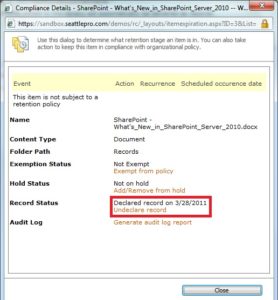
- Undeclare the document as a record and you will be able to delete the document. Of course, if you want to use the document in another location simply move it to another location or you can save a copy locally.
Copyright ©2011 Zubair Alexander. All rights reserved.


