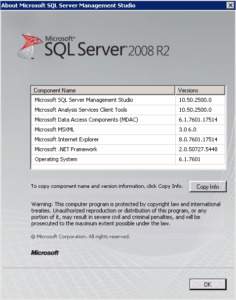How to Determine the Version and Edition of SQL Server and its Components

Microsoft has documented some useful information on how to determine your current Microsoft SQL Server version number and the corresponding product or service pack level in the KB article 321185. The article also describes how to determine the specific edition of SQL Server that you are using.
There is another article that has information on how to find the latest builds for SQL Server. That information is available in the KB article 957826.
For example, to determine the version number of the SQL Server Client tools in SQL Server 2008 R2 you can start the SQL Server Management Studio (SSMS) and go to Help, About.
It’s easy to verify that you have the latest build by using these KB articles. For example, Build 10.50.2806.0 (Cumulative update package) was the latest build as of today for SQL Server 2008 R2 since the release of SQL Server 2008 R2 Service Pack 1.