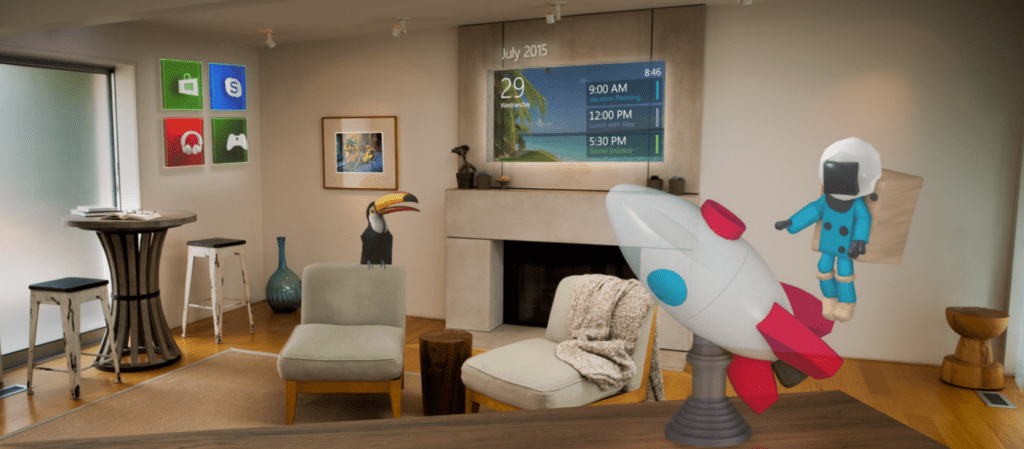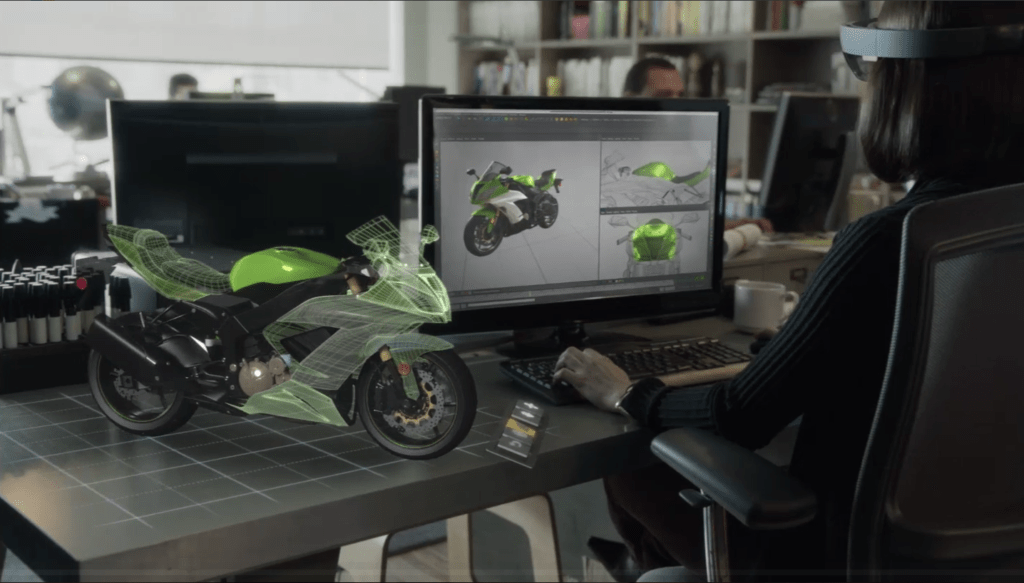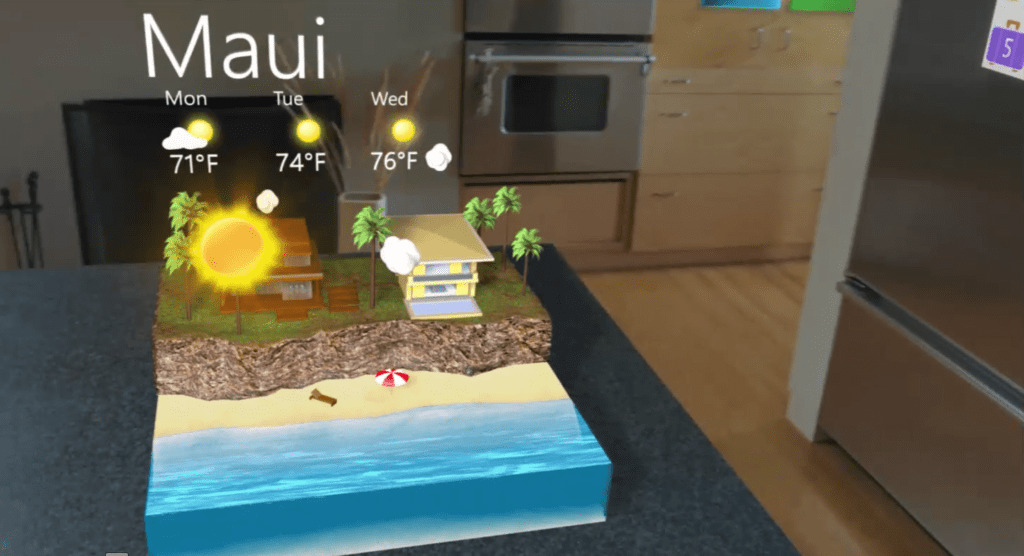Holographic Computing with Windows 10

Microsoft is introducing a new feature in Windows 10 called Microsoft HoloLens. What is HoloLens? Microsoft describes it as “the first fully untethered, see-through holographic computer.” Untethered means that you won’t need any wires, telephones or a PC connection. Basically you will be able to integrate high-definition holograms with objects and space. In other words, you will be able to blend your digital world with the real world. Sounds like science fiction? Well, may be it is. The concept is amazing and it is about to come to real life at a Windows 10 computer near you.
To get a good idea of what I am talking about, click on any of the following images and watch the video. No, this is not virtual reality. Microsoft calls it “mixed-reality.”
To learn more about Microsoft HoloLens, visit the homepage of Microsoft HoloLens. There you will find lots of useful information on what holographic computing is all about. As a teaser, I will tell you two things: Yes, Microsoft HoloLens will fit over eyeglasses and don’t be surprised if NASA astronauts use Windows 10 and HoloLens on their trip to Mars.
Microsoft answers several common questions in the following FAQs.
Frequently Asked Questions
What does it mean to have holograms on Windows 10?
Windows 10 is the first platform to support holographic computing with APIs that enable gaze, gesture, voice, and environmental understanding on an untethered device. With Windows 10, holograms are Windows universal apps, and all Windows universal apps can be made to work as holograms. Holograms in Windows 10 will lead to entirely new ways for us to communicate, create, and explore.What is Microsoft HoloLens, and how does it work?
Microsoft HoloLens is the first holographic computer running Windows 10. It is completely untethered – no wires, phones, or connection to a PC needed. Microsoft HoloLens allows you to pin holograms in your physical environment and provides a new way to see your world.What is a hologram?
A hologram is an object like any other object in the real world, with only one difference: instead of being made of physical matter, a hologram is made entirely of light. Holographic objects can be viewed from different angles and distances, just like physical objects, but they do not offer any physical resistance when touched or pushed because they don’t have any mass. Holograms can be two-dimensional, like a piece of paper or a TV screen, or they can be three-dimensional, just like other physical objects in your real world. The holograms you’ll see with Microsoft HoloLens can appear life-like, and can move, be shaped, and change according to interaction with users or the physical environment in which they are visible.Why would anyone want holograms in their real world?
We’ve made incredible advances as an industry in the ways we interact with computers. However, we are still constrained because we must conform to the ways computers recognize our commands through mouse clicks or by touching a screen. Using holograms, you can pin your digital content, such as apps, information, and even multi-dimensional videos, in the physical space around you, so you can interact with it in the same ways that you interact with other physical objects.How can I see holograms mixed with my real world with Microsoft HoloLens?
Microsoft HoloLens generates a multi-dimensional image visible to the user so that he or she perceives holographic objects in the physical world. Holographic objects seen with Microsoft HoloLens can be pinned, or anchored, to physical locations you choose, move according to their own rules, or remain in a specific location within your field of view regardless of where you are or in which direction you are looking.How can I interact with holograms using Microsoft HoloLens?
The holograms you’ll see with Microsoft HoloLens can appear life-like, and can move, be shaped, and change according to interaction with you or the physical environment in which they are visible. There isn’t a screen to touch or a mouse to click. Use gestures to create, shape, and size holograms. Use your gaze to navigate and explore. Use your voice to communicate with your apps. Microsoft HoloLens understands your movements, gaze, and voice, enabling you to interact with content and information naturally. Using holograms, you can pin your digital content, such as apps, information, and even multi-dimensional videos, in the physical space around you, so you can interact with it.How is this different from existing AR and VR technologies?
Holographic computing experiences with Microsoft HoloLens are different from existing experiences, such as augmented reality (AR) and virtual reality (VR). With AR, the user sees a layer or screen of data that overlays the real world. While this data can be contextual to the user’s location, or where the device’s camera is pointed, it is not the same as being able to see holographic objects pinned, or anchored, to specific physical locations or objects in the real world. With VR, the user is completely immersed in a computer-generated reality, or virtual world. While immersed in a virtual world, users are best advised to stay seated or keep still to avoid collisions with physical objects they cannot see in the real world. Holographic experiences on Windows are about delivering a mixed reality that lets you enjoy your digital life while staying more connected to the world around you – transforming the ways you create, connect, and explore.Who will benefit most from Microsoft HoloLens?
We are excited about the possibilities enabled by Microsoft HoloLens and see a wide array of use-cases for all. We believe developers, commercial organizations, designers, creators, and those seeking a whole new way to be entertained will find unique value in Microsoft HoloLens.For developers, Windows 10 and Microsoft HoloLens are the premier holographic platform that enables you to unleash your creativity, and will give you a place among the first to shape holographic computing. Built on Windows 10 and delivering the trusted mobile device management and enterprise networking on which IT professionals rely to help secure devices in the workplace, Microsoft HoloLens will be a revolutionary tool for businesses – transforming how companies, designers, and creators work with three-dimensional data to bring products and information to life.
This is just the beginning. Microsoft, together with developers and our commercial partners, will continue to help designers, creators, and all harness the power of holographic computing with Microsoft HoloLens.
Can I wear Microsoft HoloLens over my glasses?
Microsoft HoloLens is designed to adjust to fit a wide range of adult head sizes and shapes without putting any undue pressure on your ears or nose, while also fitting comfortably over the majority of eyeglass frames.How do I learn more about designing and developing apps for Microsoft HoloLens?
Microsoft HoloLens runs on Windows 10, so developers building on Windows 10 will already know how to build for Microsoft HoloLens from a platform perspective. Having this same foundation means that developers will be familiar with the tools and benefits of the Windows Store. To learn more about preparing for the SDK release, click here.How can I get a demo?
Sign up for email communications below, and follow us @HoloLens to be the first to hear details about demo opportunities and more.When will the SDK be available?
We look forward to sharing information on the SDK for Microsoft HoloLens soon. The best way to ensure you receive developer updates and holographic APIs when available is to join the Windows Insider Program. Also, watch for updates from us on www.hololens.com and @HoloLens on Twitter.
You might be thinking…I want to buy Windows 10 just because this HoloLens is really cool stuff. Well, I have good news for you. You don’t need to “buy” Windows 10 if you will have Windows 7, Windows 8.1 or Windows Phone 8.1 when Windows 10 is released this summer because you will be able to upgrade it for free.
Copyright © 2015 SeattlePro Enterprises, LLC. All rights reserved.