Colligo Contributor 3.2 for SharePoint – Product Review

I recently had the opportunity to review Colligo Contributor Pro 3.2 for SharePoint, which received the “2008 Editor’s Best Awards” in the SharePoint category by Windows IT Pro magazine. Here’s how the vendor describes the product.
“Colligo Contributor Pro is an easy-to-deploy .NET client application that drives user adoption of Microsoft by providing an intuitive user experience that better integrates SharePoint into the way users work on their desktops. It enables information workers to easily access, modify, and create SharePoint content through familiar desktop interfaces, online and offline. Contributor Pro includes two user interface options: a rich standalone desktop client and a Microsoft Office Outlook Add-In.”
I haven’t had a chance to use the Outlook integration much at this point so I am not including it in this review. I should point out that Outlook integration is one of the more impressive part of this software so keep that in mind as you read this review.
I liked the product overall. Here are some of my observations, the things I liked and the things that need improvement.
THINGS I LIKE
– You can add multiple sites to Colligo Contributor Pro 3.2 and easily switch between them. You can also manage all the sites very easily. Users will appreciate the ease with which you can access sites from the drop-down menu or download new sites.
– There are all kinds of synchronization options and they are all very intuitive.
– You can copy a URL for the item in a list or library and paste in Outlook or any place else.
– You can upload multiple documents much easier than in SharePoint by simply using control-click or shift-click.
– The synchronization status is clearly visible in the lower right-hand corner and shows the time for the last synchronization which is helpful.
– You can create new documents based on either a site template or any other office application, such as Word, Excel, PowerPoint, Access, etc. Very cool!
– With JPEG images I have the option to either Open or Edit them with Windows Photo Gallery. It depends on how your operating system is configured to open images. My system is configured to open JPEGs with Windows Photo Gallery and GIFs with Internet Explorer so those are the options I have in Colligo Contributor 3.2.
– If you upload a PDF, you have the option to right-click the file and select Open with. You can then choose any application, like Acrobat Professional to open and edit the PDF. Save the PDF back in Colligo Contributor 3.2 and it will synchronize it to the SharePoint server. This is one workaround for dealing with the issue of editing a PDF file in SharePoint, which is not supported by default as there is not integration between Adobe products and SharePoint.
THINGS THAT NEED IMPROVEMENT
– There is no product help available within Colligo Contributor Pro 3.2, which is simply amazing. There is a link to Online Help and Support but one of the main selling point of this software is that you have the ability to use it offline. How do you expect a user to work offline (e.g. on an airplane) but access help online? The least I would expect is to have a link to a PDF file within the software (assuming Adobe Reader is installed on the computer) but a lit bit investment from the vendor in more usable help would be nice. Even the Online Help and Support requires a lot of digging to fnd the answers to your questions. As an MCT who teaches SharePoint , I know end users will prefer to have a quick access to the help topics.
– You cannot adjust the columns by double-clicking on the column divider, as you do in all Window applications.
– Lacks an editor so you can only edit the title of an Announcement, not the body.
– When you create a new Announcement you can add a title, an attachment, and an expiration date but you cannot add anything in the body. In other words, you cannot really add Announcements, you can only read the ones created on the server, which cannot be modified in Colligo Contributor 3.2 Pro. At least that’s what I experienced while evaluating this product.
– You do not have all the same views in Colligo Contributor Pro 3.2 as you have on the SharePoint site so its something you will have to get used to if you switch between SharePoint and Colligo Contributor Pro 3.2. If you don’t use both products then you won’t have to worry about it. However, support for views seem to be limited and this is one area that could use some improvement.
– For some sites, the images library shows the exact opposite view as in SharePoint, which is very confusing. For example, the default view is All Pictures but Colligo Contributor Pro 3.2 shows no pictures in the All Pictures view. However, if you switch to Selected Pictures then it shows all the pictures, even though you have not selected any pictures. It seems like the design for the two views was accidentally switched by the developers. At least that’s how it operates.
– On a different site I noticed that both All Pictures view and Select Pictures view show the exact same result. Again, this is unexpected behavior. I see no use whatsoever for the Selected Pictures view in Colligo Contributor Pro 3.2.
– The slide show view should not be confused with a slide show, it simply shows additional columns, such as Created, Encoded Absolute URL, Picture Width, Picture Height, etc. It really should have been renamed something else.
– When you open Web pages (.aspx pages) by double-clicking them, they open in Notepad to edit HTML code, rather than opening in a browser. In other words, they can only be edited with Notepad or SharePoint Designer but not read in a browser or reader. It would be nice to have a context menu option to Open in Browser.
– The option “Use current Windows experience” in Colligo Contributor Options did not do anything different for me.
General Comments
– Editing of wiki pages is currently not supported in Colligo Contributor Pro 3.2. The note on the top of the page warns you about that so the user at least will be aware of this.
– The Events Calendar has an icon next to the paper clip that I am not sure what it is for. There is no explanation and moving the cursor over it doesn’t display any text. These little things can be very helpful sometime and I would like to see it included in the next version.
Summary
Overall, Colligo Contributor Pro 3.2 for SharePoint is extremely easy to use. There are some tasks that are easier to perform in this product than SharePoint, such as uploading multiple files, creating a new item, and even dealing with editing of PDF files. Managing multiple sites is a breeze. There are also some areas that definitely need improvement. The only help available is online help so when you work with the product offline (which is one of the primary reason why most people would buy this product in the first place) you are on your own.
Unfortunately, most people will not find what they are looking for very easily. For example, by default encryption of stored site content is turned off. By modifying a configuration setting you can supposedly turn it on. But good luck finding that information. Providing a usable Help file should be the number one priority of the makers of Colligo Contributor Pro 3.2.
Outlook integration is great. I have used a few features but not all. Based on the documentation you can drag-and-drop e-mails in Outlook, capture e-mail metadata easily, add attachments, edit list items, create documents from content types & forms, drag-and-drop new documents to SharePoint, and update SharePoint content while offline. You might want to try the 30-day free trial and check it out for yourself.
Copyright ©2008 Zubair Alexander. All rights reserved.

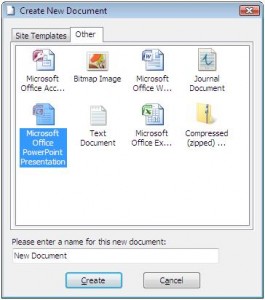



Hi Zubair,
Thanks for the review of Contributor. Have you had a look at the recent update (4.0) of the product? There is now extensive documentation included on the help menu as well as several feature enhancements, and a new Windows Explorer plug-in interface. Please contact me if you would like a copy to evaluate.
Thanks,
Barry Jinks,
President & CEO,
Colligo Networks, Inc.