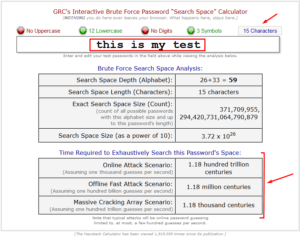Check Your Password Strength

A while back I wrote this article How Secure Is Your Password?. In this article, I take a look at how Windows stores passwords, why pass phrases are a better option than passwords when it comes to securing your computer, and then look at several examples to determine the strength of our passwords. I get a lot of questions about password security and its strength.
As I point out in my article, your goal should be to make your Windows password at least 15 characters long. Use a pass phrase so you don’t have to mess with uppercase, lowercase, special characters or numbers in your password.
You can mathematically calculate the estimated time it might take for someone to crack your password. However, there are lots of online resources that show you the strength of your password. The only thing you need to watch out is to ensure that the site you are using is a safe, reputable site that is not stealing your password.
Here are a couple of sites that I have used:
GRC’s How Big is Your Haystack?
You may be surprised what a difference a space can make in your password, which essentially becomes a pass phrase because it is no longer a “password.” For example, go to one of the above sites and try typing a password with and without a space to see the difference. The difference can be something like 10 days versus 546 years to crack your password.
Copyright ©2014 Zubair Alexander. All rights reserved.