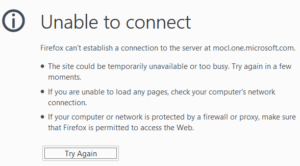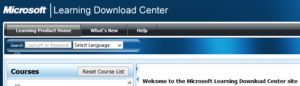Unable to Access Microsoft Learning Download Center for MCTs
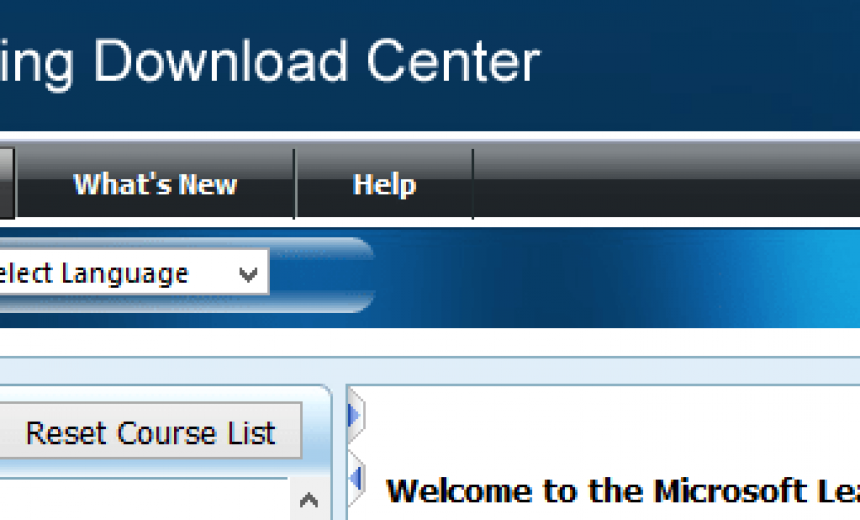
Just like most, Microsoft Certified Trainers in the world, I don’t visit the MCT Web site everyday. Today I went to the Microsoft Learning Download Center only to get “This page can’t be displayed” error in Internet Explorer (IE). How can that be possible? Thinking it must be my browser, I copied and pasted the URL in multiple browsers but was still unable to access the Microsoft Learning Download Center. I tried IE, Firefox and Chrome on multiple computers but they all gave me an error similar to the following.
A quick Google search revealed the secret. Microsoft apparently moved the site to a new location in the cloud without redirecting the site. Well, that’s nothing new. In fact, I wrote an article on this topic called Lack of Proper Redirection of URLs on Microsoft Sites. I read on one of the sites that MCTs are supposed to get a page on the old site which mentions that the Microsoft Learning Download Center has moved to the cloud but that post was published on May 20, 2015. Today is August 12, 2015 and after almost 3 months later I still don’t see any redirection. Hopefully the Webmasters at Microsoft will someday change their policy and start redirecting broken links.
If you are an MCT and have neither received a notification from Microsoft about this move nor experiencing the redirection from the old to the new site then please make a note. The old Download Center has been moved to the new location.
Old URL: https://mocl.one.microsoft.com/cwdl/cwdl_home.asp
New URL: https://learningdownloadcenter.microsoft.com