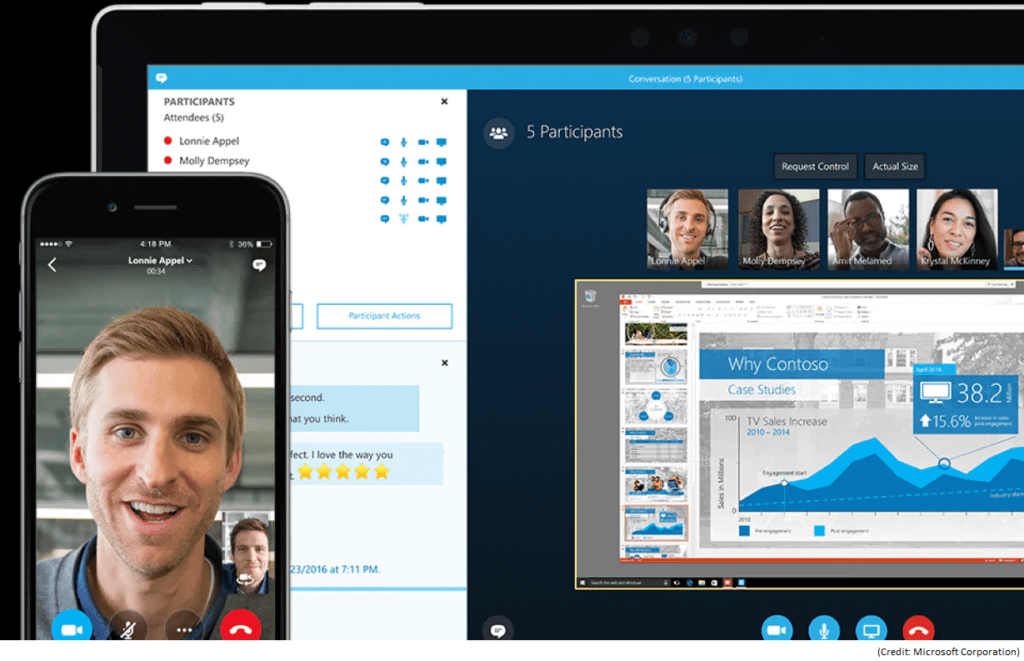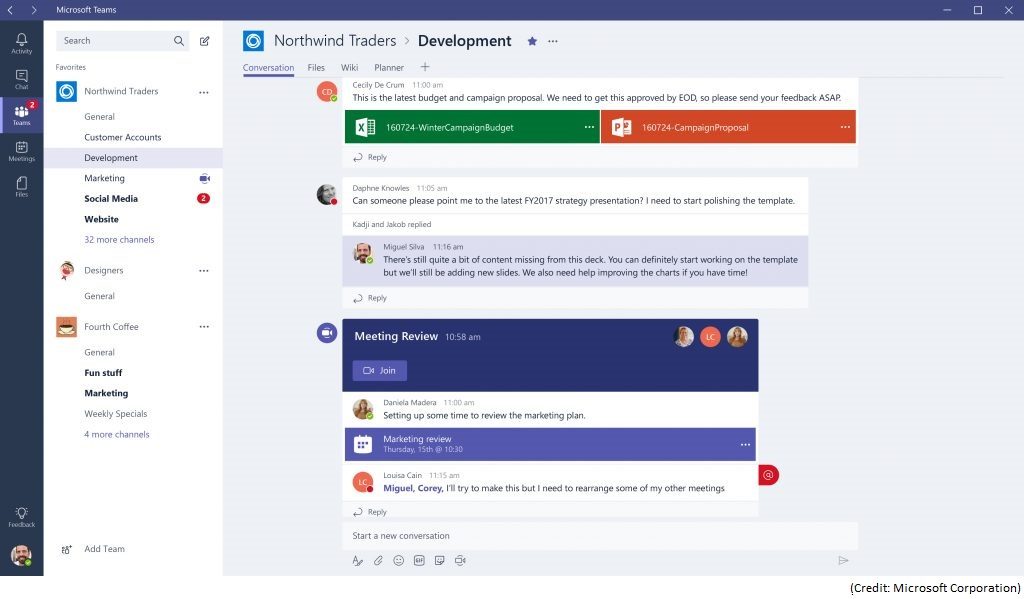Skype for Business Online is Retiring. Will SharePoint Online Be Next?

Microsoft has announced that Skype for Business Online will retire on July 31, 2021. This was expected. Microsoft has been pushing Microsoft Teams pretty hard for the past year or so and the demise of Skype for Business Online is not really a surprise. Skype for Business didn’t live up to its expectations because it was difficult for the developers to integrate it well with the Office 365 environment. Too many complaints about Skype for Business resulted in an alternate solution, which seems to better integrate with Office 365. Microsoft Teams fits well with Office 365 because of its collaborative nature. It allows documents, chats, and apps work together in an efficient manner.
Smooth Transition
Microsoft should be commended for doing a good job of communicating and planning for Skype for Business Online retirement. Unlike some of its past products, where Microsoft pulled the plug on popular products, such as Microsoft ISA Server and InfoPath, without enough warning or an alternate solution, this time Microsoft is doing the right thing to give plenty of notice to its customers. The Skype for Business Online is scheduled for retirement on July 31, 2021. The customers have two full years to either switch to Microsoft Teams (preferable) or find some other solution for their conferencing needs. Until the retirement date, Skype for Business Online will continue to function as it does today and customers will be able to add new seats. However, starting September 1, 2019, new customers will be onboarded to Microsoft Teams and won’t be able to use Skype for Business Online.
Business customers can also use Skype for Business Server 2019 on-premises if they want. Microsoft has announced that it will continue to support Skype for Business Server 2019 until January 9, 2024.
| Starting September 1, 2019, new Office 365 customers will only be able to use Microsoft Teams, they won’t have access to Skype for Business Online. |
Is Microsoft Teams Better Than Skype for Business Online?
Yes. There are several advantages to using Microsoft Teams. Not only Skype for Business Online doesn’t integrate very well with Office 365, there are too many versions of Skype and it’s difficult to keep track of them. When people install multiple versions of Skype on the same computer, things can get messy. To add to the confusion, Microsoft keeps changing product names: Lync -> Skype -> Teams -> New name?
Microsoft Teams is a much better solution. It’s more efficient than Skype for Business Online and doesn’t require plug-ins. According to Microsoft:
Teams is built for the cloud on a highly scalable microservices architecture that’s efficient in bandwidth consumption, provides more robust telemetry, and enables maintenance and upgrades with minimal disruption. As a result, users see faster meeting join times and a better browser experience without needing to download plug-ins. This modern infrastructure makes it easy to tap into Microsoft Cognitive Services—which include transcription, translation, speech recognition, and machine learning capabilities—and have the power to make communication and collaboration easier and more effective.
To learn more about switching to Microsoft Teams, visit this link.
Will SharePoint Online Be Next?
In addition to Skype for Business Online, Microsoft has also struggled integrating SharePoint Online into Office 365. Neither product was designed for a cloud platform. Although I haven’t heard anything from Microsoft, privately or publicly, I won’t be surprised if Microsoft retires SharePoint Online from Office 365. That doesn’t mean that Microsoft would simply drop the ability to collaborate in Office 365. What it means is that the SharePoint functionality would be transferred to Microsoft Teams. I see this change implemented very similar to the phasing out of Skype for Business Online. Currently, SharePoint and Teams are offered side-by-side. I look at Microsoft Teams as simply an eventual replacement for SharePoint. It includes the collaboration component, which is SharePoint, plus chat, conferencing, and other features. Any features that Microsoft can’t implement in SharePoint (because they don’t fit well with the cloud architecture) will be dropped.
The Future of SharePoint On-Premises
So what about the future of SharePoint on-premises? If Microsoft decides to retire SharePoint on-premises, it may allow people to use SharePoint on-premises for an additional period, similar to Skype for Business Online, before retiring it. But why retire the product when it is so popular? The answer in my mind is simple. Microsoft wants everyone to move to the cloud. It doesn’t want to deal with the issues of hybrid deployments. It’s difficult to integrate products that weren’t designed for cloud or hybrid environment into Office 365. If Microsoft makes retirement of SharePoint on-premises as smooth as Skype for Business, consumers will be able to deal with it much better.
For now, SharePoint on-premises is still alive and Microsoft has not announced it’s retirement.
Copyright © 2019 SeattlePro Enterprises, LLC. All rights reserved.