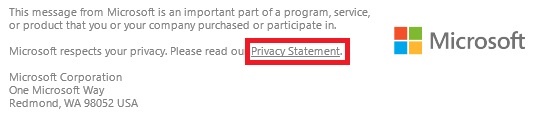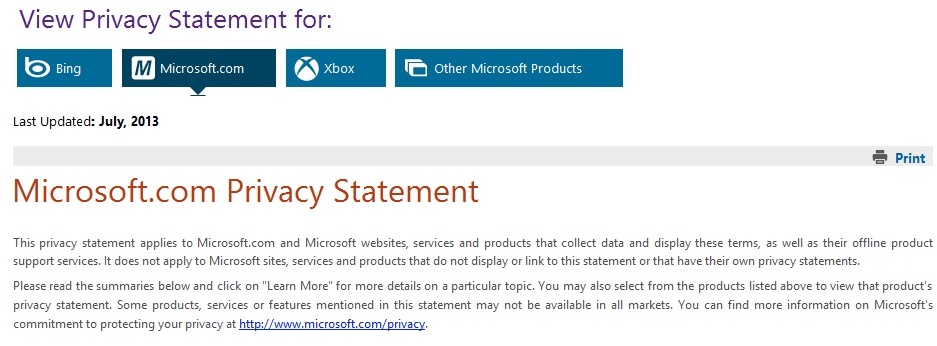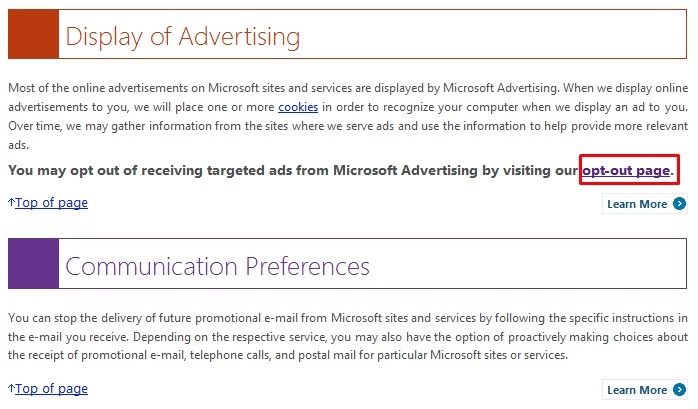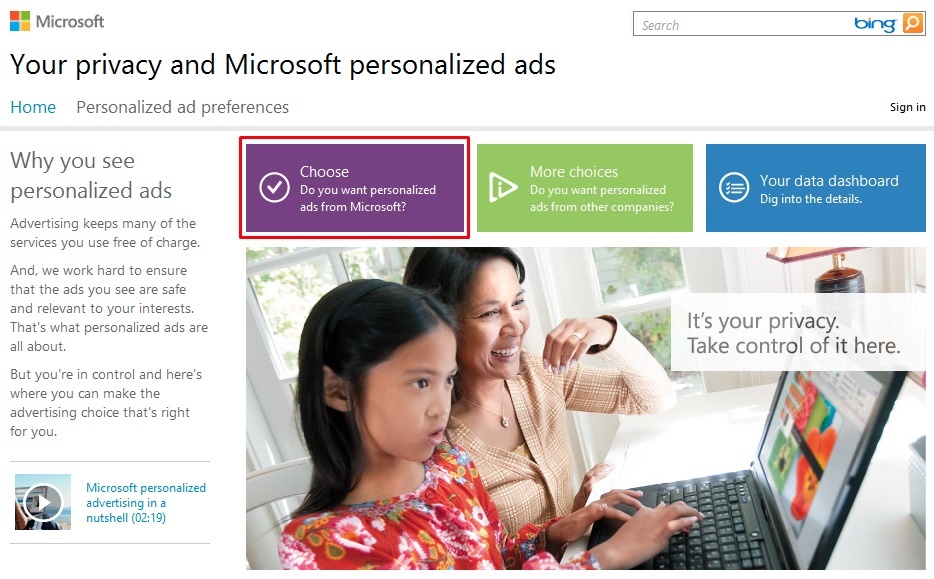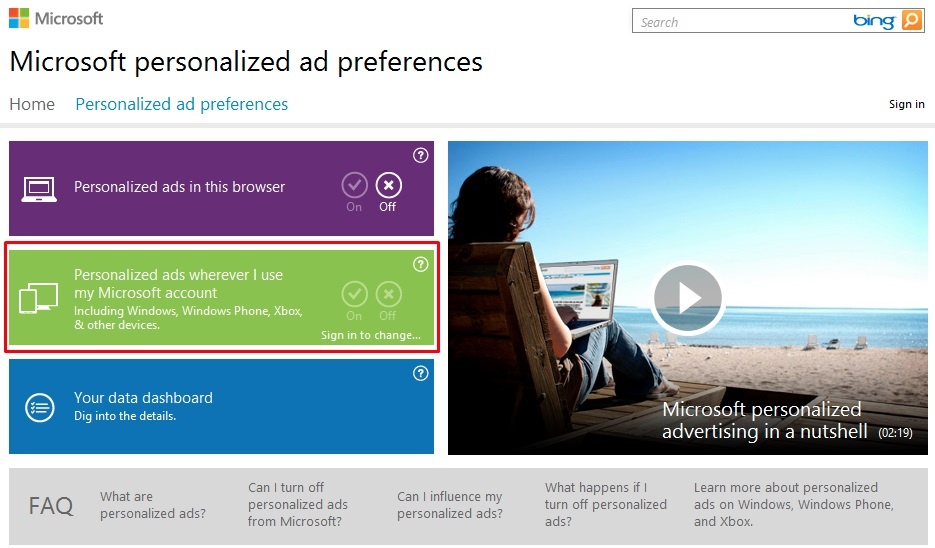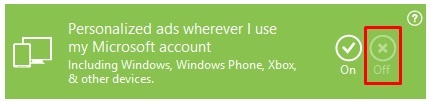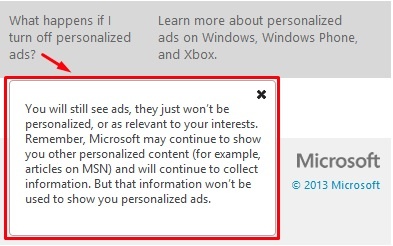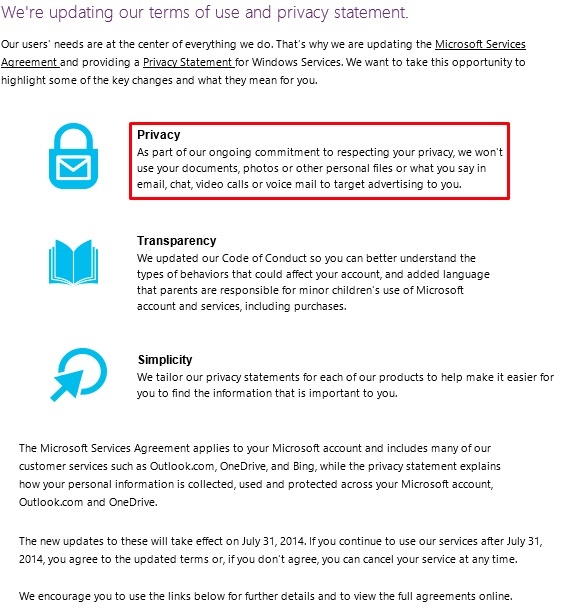Opting Out of Ads in Microsoft Accounts

We all get spam. Right? Whether we like it or not, getting spam is almost unavoidable. Everybody and their brother-in-law wants us to give them our e-mail so they can spam…..er market us their products and services. Ever tried to read an article on a Web site only to find out that you have to register just to read an article? People who are techies use a junk e-mail account that is not even monitored and setup a rule in Outlook to send e-mails sent to the junk account automatically to the Deleted Items folder. The Deleted Items folder is then configured to be cleaned automatically on a regular basis. They never see anything from the spammer. However, an average consumer is unlikely to take such measures and therefore have to suffer the consequences and receive unsolicited messages.
Businesses recognize that they need to market us but they usually give an option to opt-out of their promotional e-mails. In other words, those of us who don’t want unsolicited e-mails from vendors can tell them not to send us unwanted e-mails. This helps businesses keep their reputation in tact. Reputable companies like Microsoft almost always allow consumers to opt-out of spam. However, I was surprised to discover that when you download a trial edition of software from Microsoft, you are not given an option to opt-out. This is not very Microsoft-like. I noticed that there is nothing in the e-mail that says click here to opt-out or unsubscribe, which is pretty much a standard these days. The only link that is available is a link to the Privacy Statement.
So how do you opt-out? Let me walk you through the steps that are required to opt-out if you so desire.
STEP 1
If you want to opt-out, you first need to click the Privacy Statement link in the e-mail. The link is at the bottom of the message.
STEP 2
You will be taken to the Privacy Statement page.
Somewhere on this page is yet another link to another page. This link is called opt-out page. Click this link.
STEP 3
When you click the opt-out page it takes you to yet another page that’s called Your privacy and Microsoft personalized ads. Click the link Choose Do you want personalized ads from Microsoft?.
STEP 4
You will be taken to another page called Microsoft personalized ad preferences. Here you need to click on the Off link in the green box called Personalized ads wherever I use my Microsoft account Including Windows, Windows Phone, Xbox, & other devices. However, you first need to sign in to your Microsoft account (Hotmail, Live, Outlook, etc.).
STEP 5
Click the Sign in to change link in the green box.
Once you are signed into your Microsoft account, click the Off link. The current setting is the highlighted setting. In the screenshot below the On setting is the current setting.
While you are on this screen, you can also turn off the personalized ads in your browser if you want. If you have multiple accounts then you need to repeat this step for every account. You would imagine this should turn off the unwanted ads in your Microsoft account. It won’t. If you do a little research you will discover that you can only turn off “personalized ads.” You will still see ads they just won’t be personalized anymore.
NOTE: According to Microsoft, there is no way for you to turn off ads.
After going through this 5-step process for every Microsoft account that you have, there are two options available to you:
Option #1: Watch personalized ads.
Option #2: Watch non-personalized ads.
But what about the e-mail? Wasn’t I supposed to show you how to stop receiving unwanted e-mails? Well, I was going to but it turns out that there is no way to stop receiving e-mails from Microsoft. If you look in the Communication Preferences section of the Privacy Statement you will see the following statement.
“You can stop the delivery of future promotional e-mail from Microsoft sites and services by following the specific instructions in the e-mail you receive. Depending on the respective service, you may also have the option of proactively making choices about the receipt of promotional e-mail, telephone calls, and postal mail for particular Microsoft sites or services.”
The first sentence is not really true because I just explained to you that there is no opt-out option in the e-mails people receive when they download evaluation software.
Summary
There is no way to opt out of ads and there is no way to opt out of receiving promotional e-mails if you download evaluation version of software from Microsoft. If you are forced to see ads, you might as well watch personalized ads. In other words, going through these 5 steps to turn off personalized ads doesn’t make sense. As far as unwanted e-mails, you have no choice but to receive them.
Feedback to Microsoft
- It would be nice to have a direct link to the opt-out page so consumers can opt-out of personalized ads without going through so many hoops.
- It would be nice to have an option to opt-out of all ads, not just personalized ads, but I realize that is way too much to ask for.
- It’s useful to have the Privacy Statement in the e-mails we receive so please leave it there.
- Give people an option to opt-out of unsolicited e-mails. Currently there is no way that I know of.
- Have the attorneys modify the following underlined statement in the Communication Preferences section in Microsoft’s Privacy Statement because it is not true. If it’s true and there is a way to “stop the delivery of future promotional e-mail from Microsoft” then please let me know so I can correct this article.
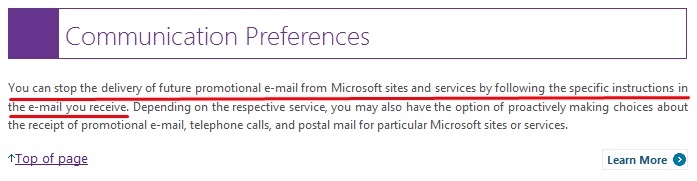
- Websites is spelled inconsistently in the Privacy Statement. In the opening sentence the word Websites is spelled as one word websites but in Microsoft Account section it is spelled as two words web sites.
- On a side note, Microsoft Privacy Statement is perhaps the most attractive, colorful statement I have ever seen. The format is very readable, the fonts are nice and the colors make it very easy to separate the sections. The index on the right is helpful to quickly get to any section. I would like to see this formatting in other Web pages that have similar content.
Update: June 18, 2014
Kudos to Microsoft for recently announcing some major consumer-friendly changes to its privacy statement. The changes affect the Windows Services Privacy Statement, not to be confused with one of the many other privacy policies Microsoft has, such as Microsoft.com Privacy Statement. I don’t want you to be alarmed. I am only pointing out that there are different types of privacy statements. This change affects most, if not all, areas that most people are concerned about. In an email to the Outlook.com and Live.com customers, Microsoft has announced the following:
“As part of our ongoing commitment to respecting your privacy, we won’t use your documents, photos or other personal files or what you say in email, chat, video calls or voice mail to target advertising to you……………………..The Microsoft Services Agreement applies to your Microsoft account and includes many of our customer services such as Outlook.com, OneDrive, and Bing, while the privacy statement explains how your personal information is collected, used and protected across your Microsoft account, Outlook.com and OneDrive. The new updates to these will take effect on July 31, 2014. If you continue to use our services after July 31, 2014, you agree to the updated terms or, if you don’t agree, you can cancel your service at any time.“
I welcome this news. There is a long list of services that are covered under this Microsoft Services Agreement, such as the following:
Outlook.com (formerly Hotmail), OneDrive (formerly SkyDrive), Microsoft account, Microsoft Family Safety, Windows Photo Gallery, Windows Movie Maker, Windows Live Mail, Windows Live Writer (these services are collectively referred to as the “Windows Services”); Office.com, Microsoft Office 365 Home Premium, Microsoft Office 365 University, and other Microsoft Office-branded services that link to this Agreement through a supplemental agreement (the “Office Services”); Bing; and MSN are the primary services this Agreement covers. We refer to these services, as well as other software, websites, and services that link to this Agreement collectively as the “Services.”
I think Microsoft deserves a credit for making this major change to its privacy policies. I hope Google, Facebook, Apple and other large corporations will follow suit but I am not holding my breath.
Copyright © 2013 SeattlePro Enterprises, LLC. All rights reserved.