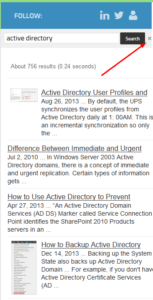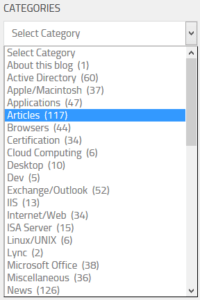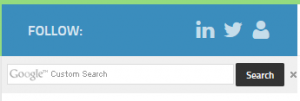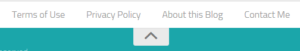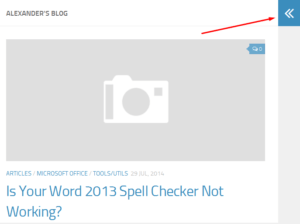New Look and Feel for My Blog

After using an older WordPress template for years, I finally decided to update my blog to a new template. WordPress refers to templates as Themes. Changing the WordPress blog theme can be difficult depending on the template that you are using. When I used the old theme for the first time I found several things in the theme that I really liked. I was also able to customize it. However, several years later when I tried to update it to a more modern theme the transition wasn’t quite as simple as I expected because several things in my theme didn’t port over to the new theme cleanly. I kept on putting off the update until someday I will find just the right theme. Well, today is that day!
Today I found a theme that I liked. This theme is not only modern and have a lot of configuration options, I was also able to preview it, make all the changes easily to see if I like it, and then activate the theme. The theme is called Heuman and it’s created by Alexander Agnarson. I know, my blog is called Alexander’s Blog but no I am not related to Alexander :).
I am not quite done tweaking the theme because I just activated it today. Here are some of the major changes to my blog.
The search is way better than it was before. You will also find the search to be very fast. The search is powered by Google custom search and I think you will find it very helpful. I have configured it to display search within my blog and you can close the search section when you are done by clicking on the X in the upper right hand corner.
The Category section is now a drop-down button from which you can select a category. Each category shows the number of posts written on that topic.
Just above the search box you will notice a Follow section where you can follow me on some social media sites, or join my user group. These links are also available in the blog footer.
The Terms of Use and Privacy section is in the footer, along with the links to About this Blog and a link to Contact Me that will take you to a form that you can fill out. If you want to comment on a blog post please use the Comment section at the end of the post, rather than using the Contact form. For everything else other than commenting on my blog posts you can use the Contact form.
On the right hand side of the blog there is a More section, which is a sidebar. This will automatically be hidden if your screen is smaller and all you will see is a double arrow like the one below.
Clicking on the double arrows in the above screen will make the sidebar visible. It is an overlay and the double arrows serve as a toggle between hiding and displaying the sidebar overlay.
I am sure I will be making some minor adjustments to the blog theme in coming days and weeks but I hope you find the new theme easy to read and navigate. As always, your feedback is much appreciated.