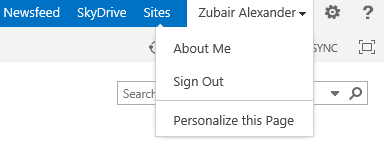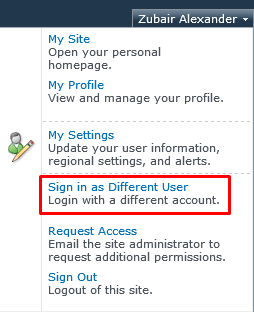Missing “Sign in as Different User” Option in SharePoint 2013

As a Site Collection Administrator, or even as a Site Owner, it is convenient to log in as a different user to test certain settings or to verify if a different user account has proper permissions. Unfortunately, in SharePoint Server 2013 the ability to sign in as a different user has been removed. Why? I don’t have a clue.
For now, every time I need to sign in as a different user I have to close the browser. The problem is that I am usually connected to multiple SharePoint sites on different servers, some even in different farms, some on my servers, and some on my clients’ servers. For me to close the browser and start over is a total pain because I have to provide the logon credentials all over again.
Here’s what the Open Menu options are in SharePoint 2013.
Here’s what the Open Menu options are in SharePoint 2010.
Perhaps someone from Microsoft can explain why this feature was removed from SharePoint 2013. I do know that Microsoft is aware of this but has no solution at this time. They do have the workaround listed in KB2752600 in case you are interested but keep in mind that the workaround needs a workaround. In fact, it won’t even work in IE 10. According to Microsoft:
“This option uses an unsupported browser feature which is unreliable and causes other issues. Currently this option does not work in IE 10 and Safari.”
To work around this issue, use one of the following methods
- Start Internet Explorer by using the Run as different user option, and then go to the SharePoint site.
Note: The Run as different user option is visible if you hold the Shift key when you right-click a program icon. - Access the SharePoint site by using the the URL as http://siteurl/_layouts/closeConnection.aspx?loginasanotheruser=true.
Important: This option uses an unsupported browser feature which is unreliable and causes other issues. Currently this option does not work in IE 10 and Safari.
NOTE: I tried the above workaround in IE 7, IE8, and IE 9 modes but I couldn’t get it to work. Of course, it didn’t work in IE 10, or IE 10 Compatibility View mode, but that was expected. Like I said, tongue-in-cheek of course, I believe this workaround needs a workaround.
Feedback to Microsoft
Can we please have the option “Sign in as Different User” back in SharePoint? It is very inconvenient to close the browser and kill all existing sessions just to sign in as a different account. It’s bad enough for end users who may use this feature rarely but for SharePoint administrators and System Administrators it is much more painful.
Copyright © 2013 SeattlePro Enterprises, LLC. All rights reserved.