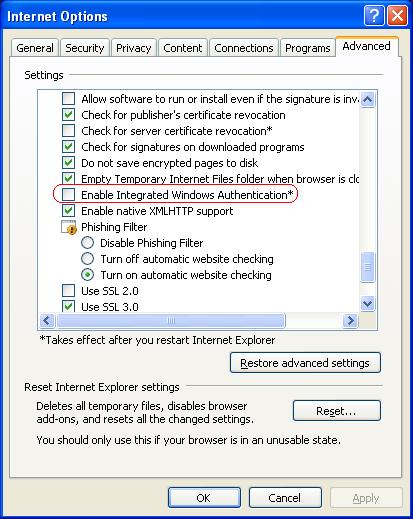Logon to SharePoint Site Succeeds But Can’t Edit the Site

Have you run into a situation where you try to logon to a SharePoint site in Internet Explorer or Mozilla Firefox and get no error, yet the page still shows the Sign In link, instead of Welcome SHAREPOINT\username? And you can’t edit the pages because the browser doesn’t think you are logged on. Here’s what I did to fix the problem.
I started Internet Explorer and went to Tools, Internet Options, Advanced tab. I unchecked the box “Enable Integrated Windows Authentication.” That allowed me to properly get authenticated and I was able to edit my SharePoint site both in Internet Explorer and Mozilla Firefox (you may have to refresh the screen).