How to Install CodePlex’s Permissions Manager 2010

Microsoft doesn’t give you any tools to easily manage permissions in SharePoint Server 2010. Fortunately, CodePlex offers a free tool called Permissions Manager 2010. However, because it’s open source code, there are no clear instructions for installing or configuring this tool on their site. I thought I will document the steps here for your benefit.
Here are the instructions for installing CodePlex’s Permissions Manager 2010 in SharePoint Server 2010.
- Download Permissions Manager 2010 from http://permissionsmanager.codeplex.com/.
- Create a folder where you will download the tool. For example, C:\PM.
- Copy the downloaded PermissionsManager2010.wsp file to the C:\PM folder.
- Start Windows PowerShell ISE and run the following command to add the solution:
Add-SPSolution “C:\PM\permissionsmanager2010.wsp” - Run the following command to install the solution:
Install-SPSolution -identity “permissionsmanager2010.wsp” –GACdeployment
(Note: You must add GACdeployment switch at the end) - Go to Central Administration – > Application Management -> Web Applications -> Mange web applications.
- Select the Web application (e.g. Intranet) and on the Web Applications tab click Manage Features. Notice the Permissions Manager 2010 entry that is activated.
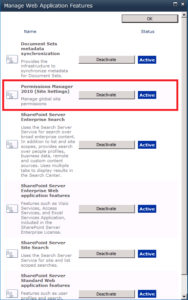
- Go to your intranet site and select Site Actions, Site Settings. (Note: you need to go to your site, not to Central Administration).
- Click on the Permissions Manager 2010 under Users and Permissions.
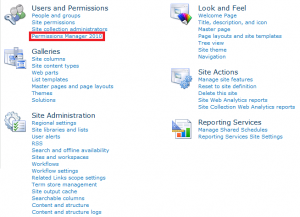
- Now you can manage permissions in SharePoint Server 2010 using this tool.
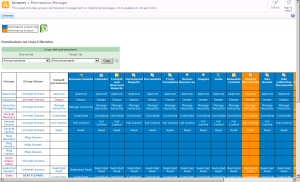
Copyright ©2012 Zubair Alexander. All rights reserved.


