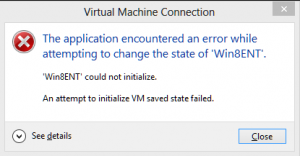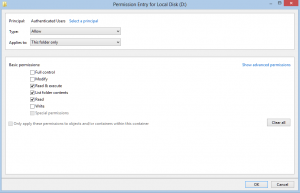Error: An attempt to initialize VM saved state failed

Problem:
You get the following error when you create a new virtual image in Hyper-V on a Windows 8 Professional computer, configure it to boot from an ISO image, and then try and start the newly created virtual machine.
An attempt to initialize VM saved state failed
This error is also seen on Windows Server 2008 R2 server.
Solution:
Configure the permissions on the drive where the virtual machine files are located. In my case my virtual hard disk, virtual machine configuration file and snapshots were configured on drive D.
On the root of the drive, configure the permissions so the Authenticated Users group has List permissions for the root folder. You don’t need to give the Authenticated Users group any permissions on the sub-folders at all. It only needs List permissions on the root folder. You will need to use the Advanced link on the Security tab to configure the permissions for “This folder only.” It will also add Read and Read & execute permissions, as shown below.
There is no need to reboot your Windows 8 computer. Try to start the VM. It should start up fine.