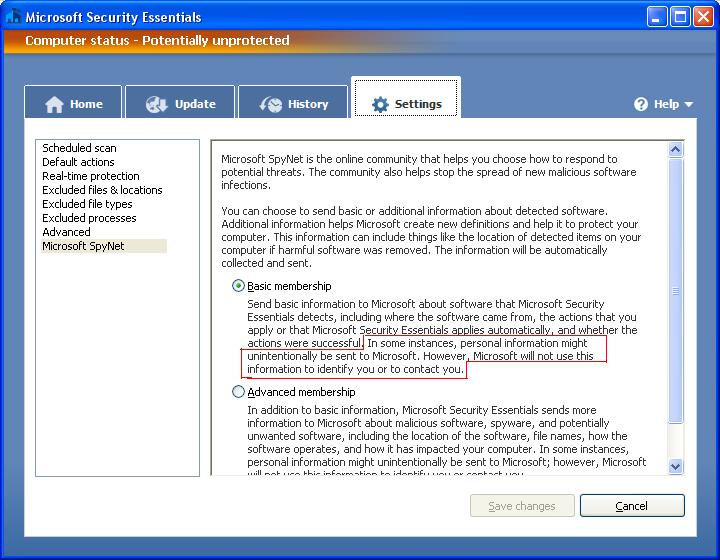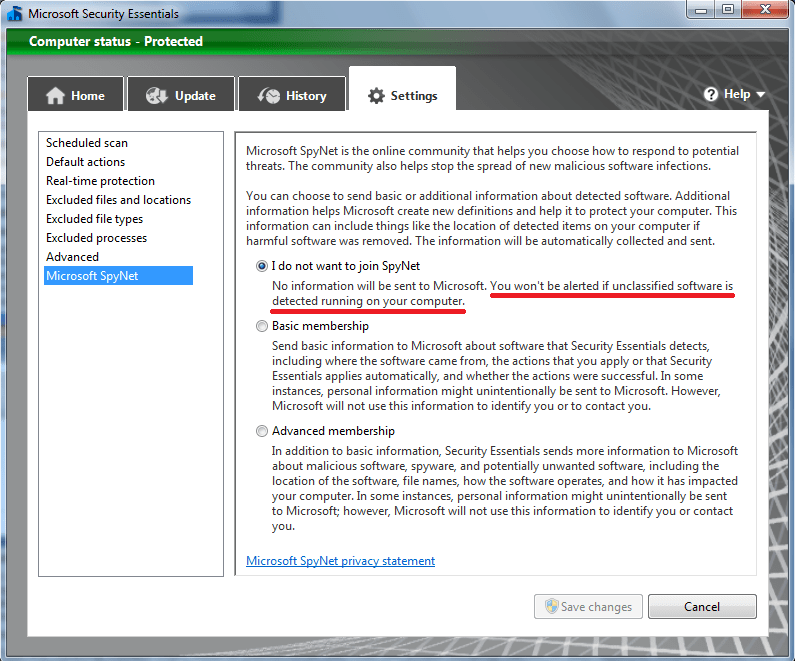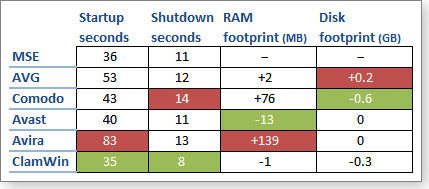Microsoft Security Essentials: Love the Product, Don’t like the Penalty!

It’s always a challenge to find the right anti-malware tool that you can proudly recommend. Besides anti-virus software, over the years I have used tons of anti-spyware tools. There were times when I used 4 different tools because no single tool was good enough to protect my PC from every spyware. At one point Windows Defender proved to be a very reliable tool but it only protected my PC from viruses, not spyware.
Microsoft then came out with Microsoft Security Essentials (MSE), which is a free tool. It includes protection from viruses, spyware, and other malicious software. You can download MSE at no cost here.
Mandatory Joining of SpyNet Removed (Great! Right? Not really)
When Microsoft Security Essentials (MSE) came out, a lot of experts were really impressed by the product. MSE protects your PC from antivirus as well as anti-spyware. However, the thing I didn’t like about MSE was that Microsoft decided to make it mandatory for people to send their personal information to them if they chose to install MSE. Microsoft legal department must have taken the day off when Microsoft released MSE, or else they would have something to say. Believe it or not, Microsoft forced everyone to join SpyNet and gave us only the following two choices.
Choice #1: You must agree to have information automatically collected and sent to Microsoft, including your personal information.
Choice #2: You must agree to have information automatically collected and sent to Microsoft, including your personal information.
That’s right. Those were the only two choices. You could either send “some” information to Microsoft or you could send “a lot” of information to Microsoft. The two choices included:
Basic Membership: You agree to send some information to Microsoft.
Advanced Membership: You agree to send a lot of information to Microsoft.
In either case Microsoft warned us that we might be risking our privacy because our personal information might be unintentionally sent to Microsoft, as I pointed out in this article. I also said at that time that “I believe if enough people complain then Microsoft will add the third option of opting out of Microsoft SpyNet.”
During that time I refused to recommend MSE to my clients and removed MSE from my PCs. Then finally someone at Microsoft realized that “force feeding” of personal information to Microsoft may not be a good idea. Or perhaps enough people complained that Microsoft decided to change their policy.
Below you will find the old and the new screenshots showing the option for joining SpyNet.
Old Screen:
New Screen
The Penalty for Not Joining SpyNet
If you think you are forgiven by Microsoft for not joining SpyNet, think again. Now if you decide to opt out Microsoft will penalize you by not alerting you if unclassified software is detected running on your computer. While giving us the option to opt-out is great but penalizing us for not joining SpyNet is not. I will say the same thing I said back in 2010 that if enough people complain then Microsoft might change its mind and remove the penalty imposed on the consumers. But for now, if you like the software, you have to agree to suffer the consequences. I guess there is no such thing as a free lunch.
A Good Overall Anti-Malware Solution
When Microsoft removed the forced joining of SpyNet, I started to recommend MSE to everyone and have installed it on all my clients. I know, I agree to the penalty because I didn’t join the SpyNet but I love this product. I prefer MSE over the competitors, such as AVG, Avira, and Avast. The MSE reviews have always been great. Check out Fred Langa’s recent review of MSE. He did a great job of running various tests on antivirus software packages and came up with the conclusion that MSE was once again one of the best overall anti-malware tool out there (see screenshot below). Okay, I won’t speak for him but that’s my own conclusion. I encourage you to read his complete Windows Secrets article here and decide what you think.
MSE is supported on Windows 7, Windows Vista (SP1 or SP2), and Windows XP (SP3).
Microsoft Security Essential free download link
Free Antivirus Tool Recommendation
Currently I prefer the following free antivirus tools. Keep in mind that MSE is more than an antivirus, it protects you from viruses, spyware and other malware, while ClamWin is strictly an antivirus solution.
- Windows client operating systems (Windows 7/Vista/XP): Microsoft Security Essentials
- Windows Server (2008/2003): ClamWin
(ClamWin is also supported on Windows 7/Vista/XP/Me/2000/98)
Copyright ©2012 Zubair Alexander. All rights reserved.